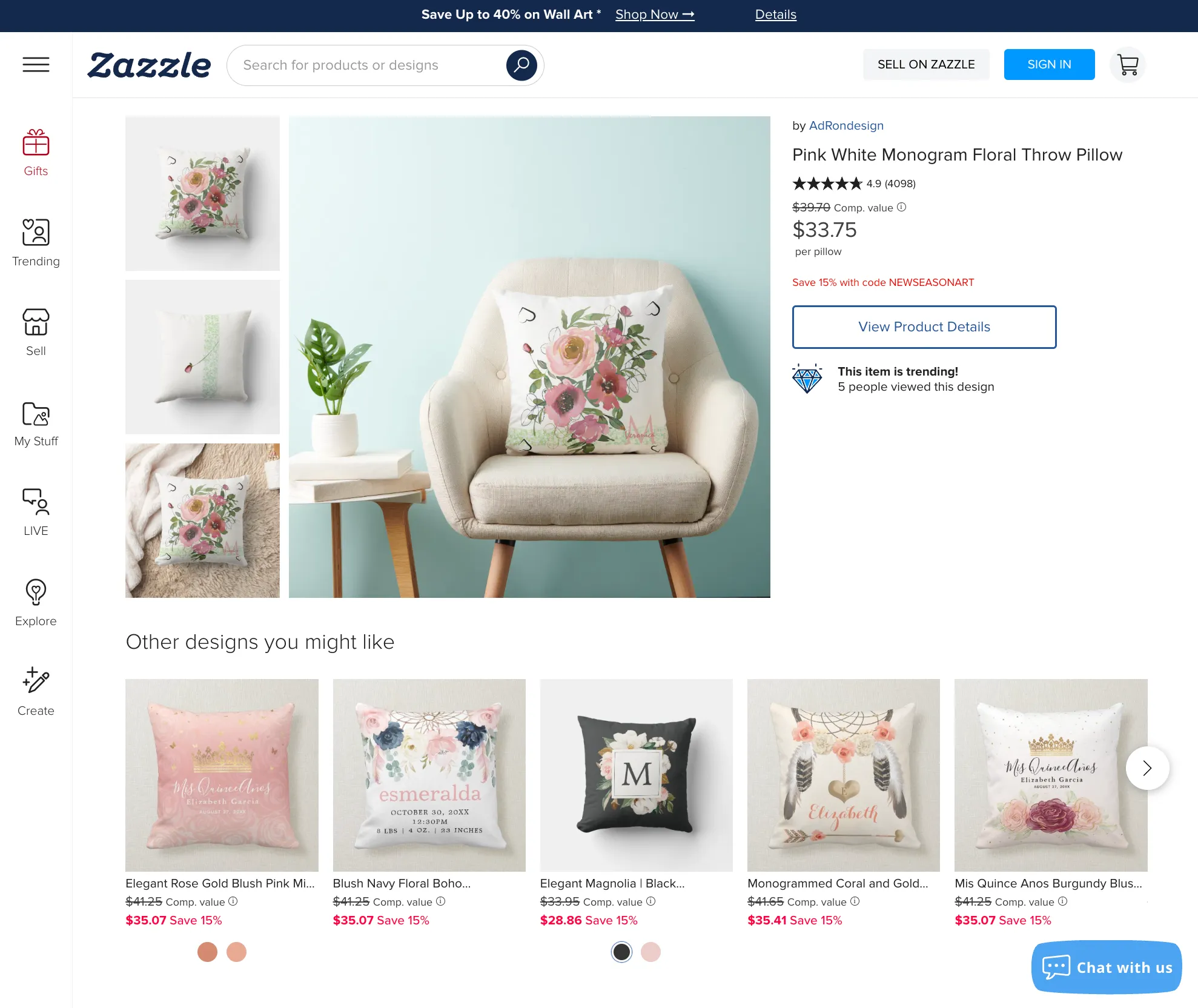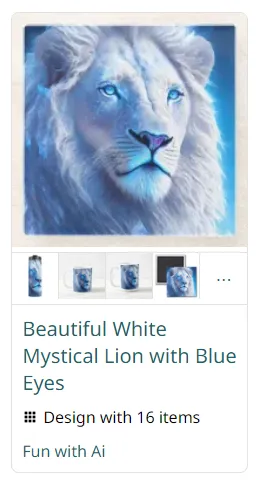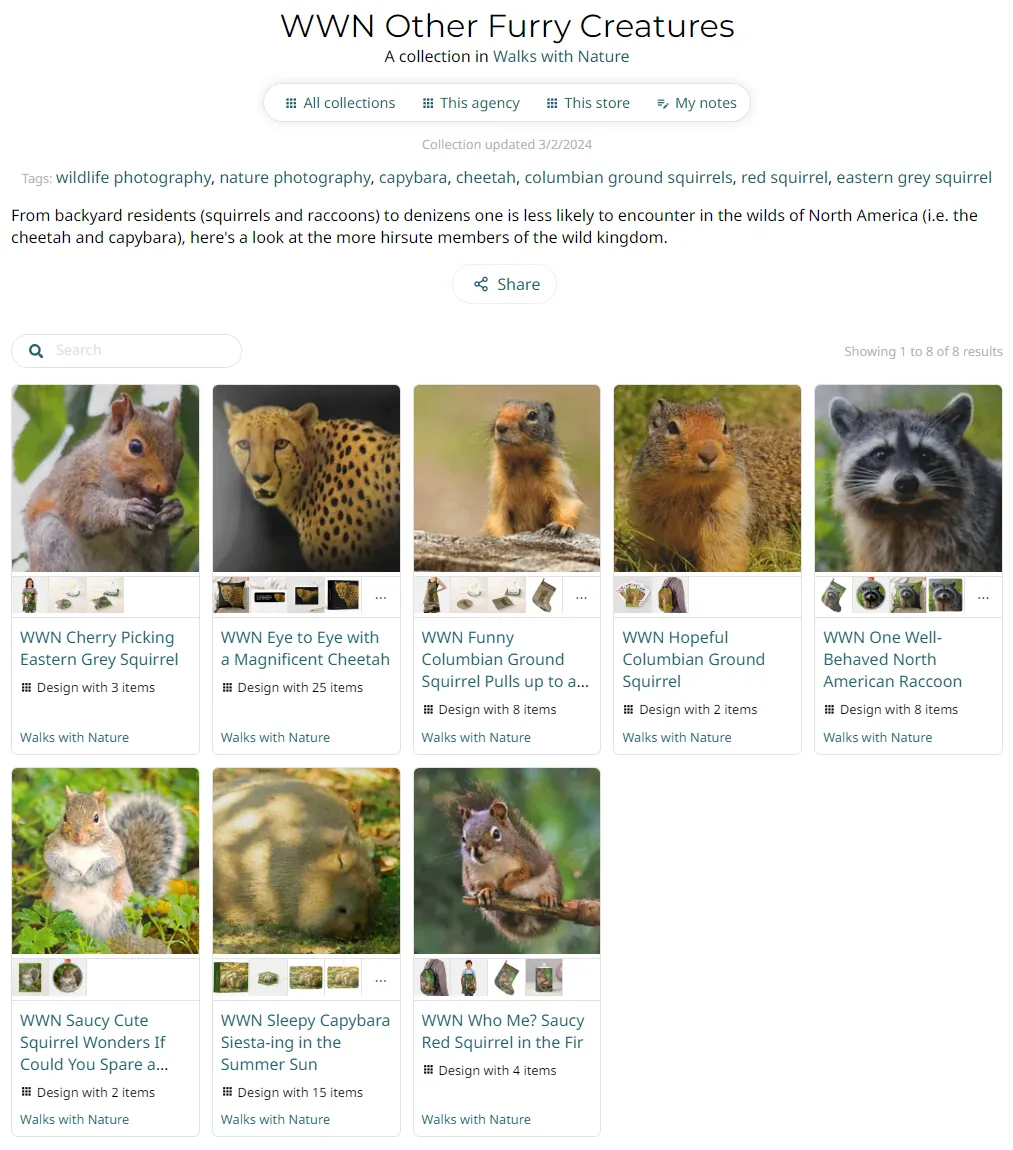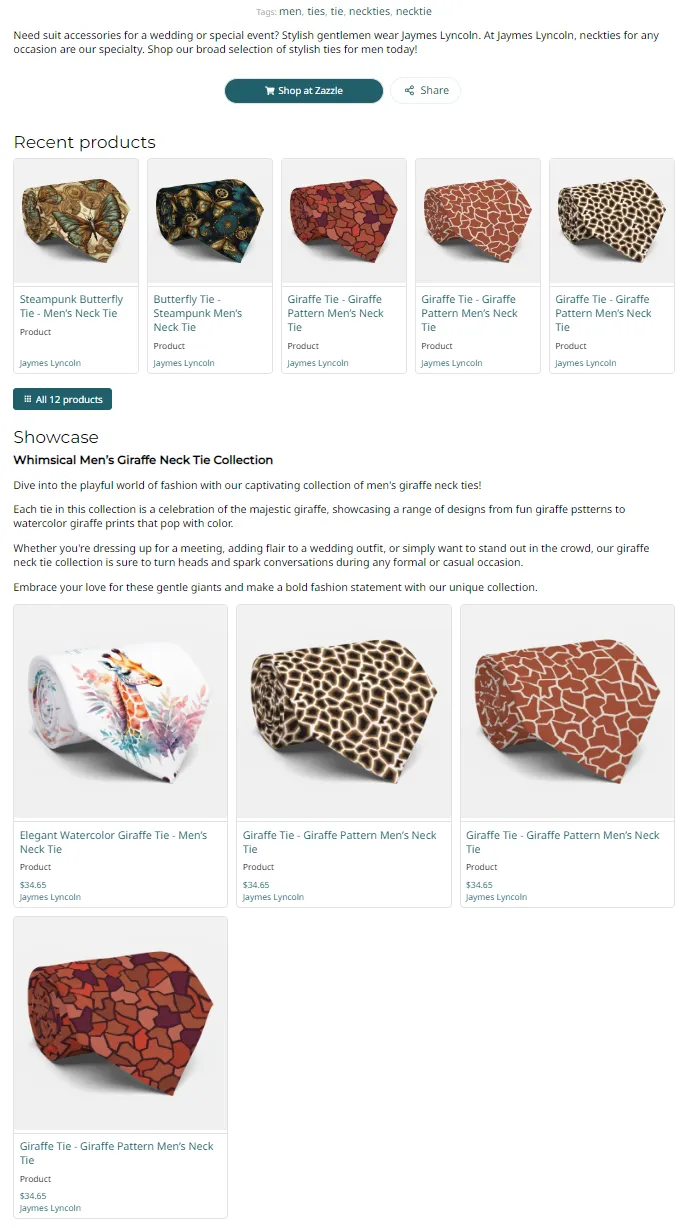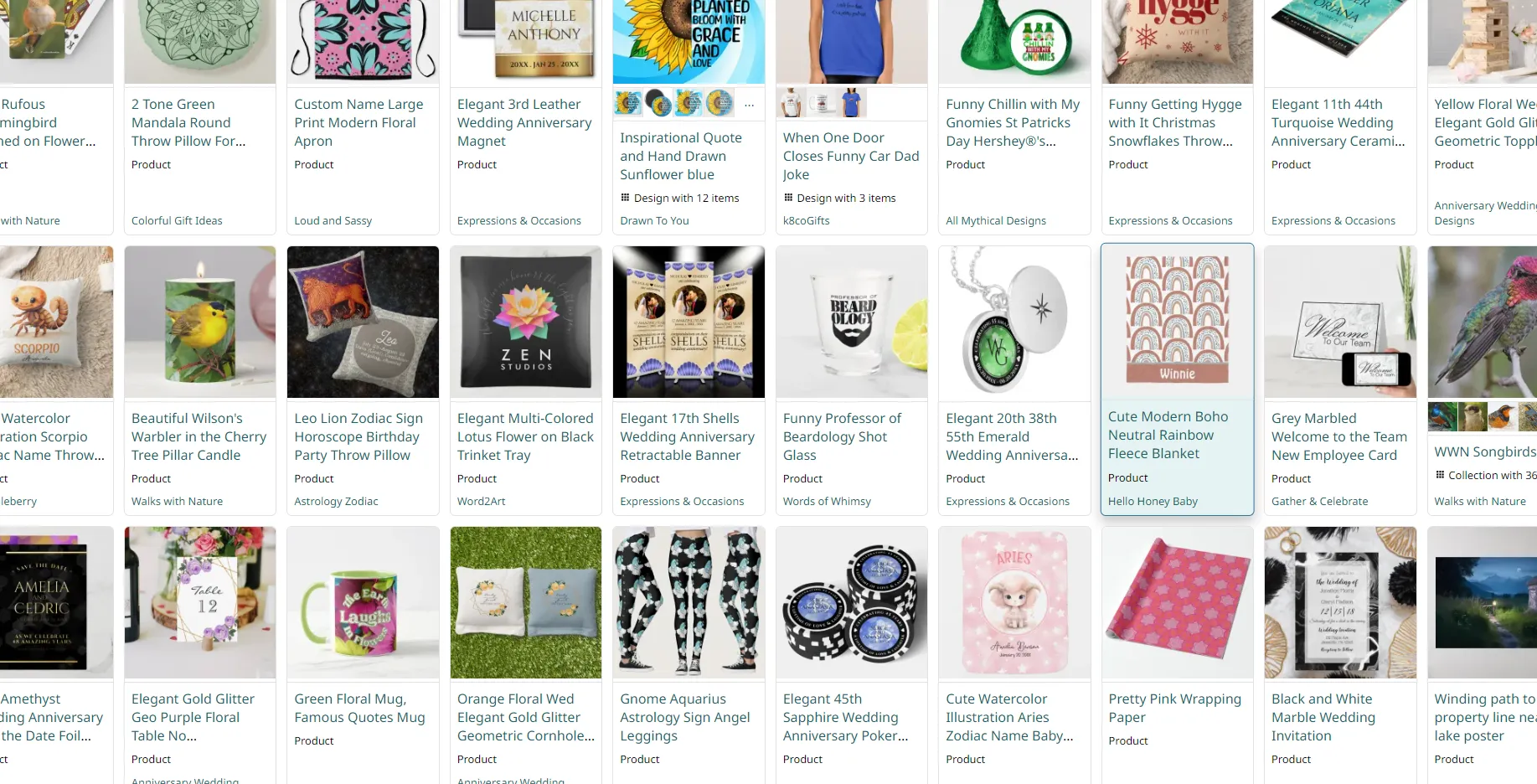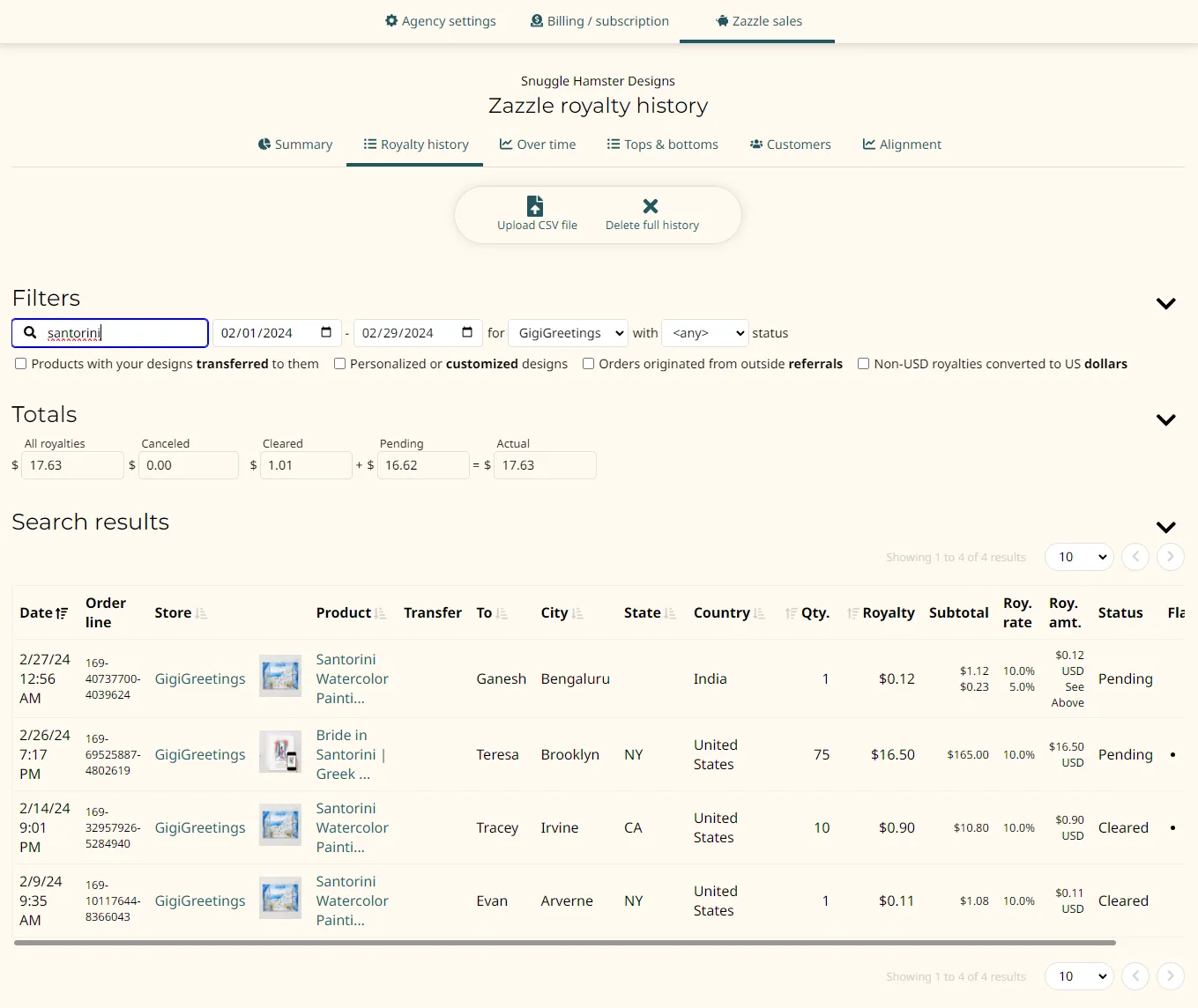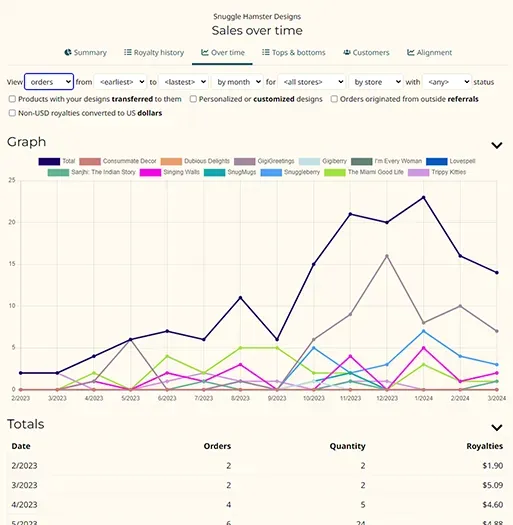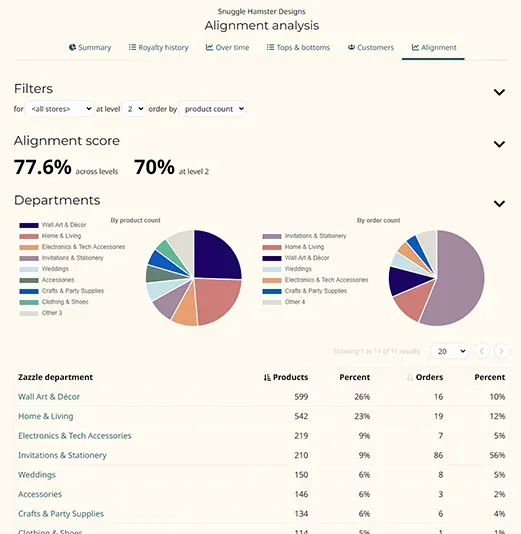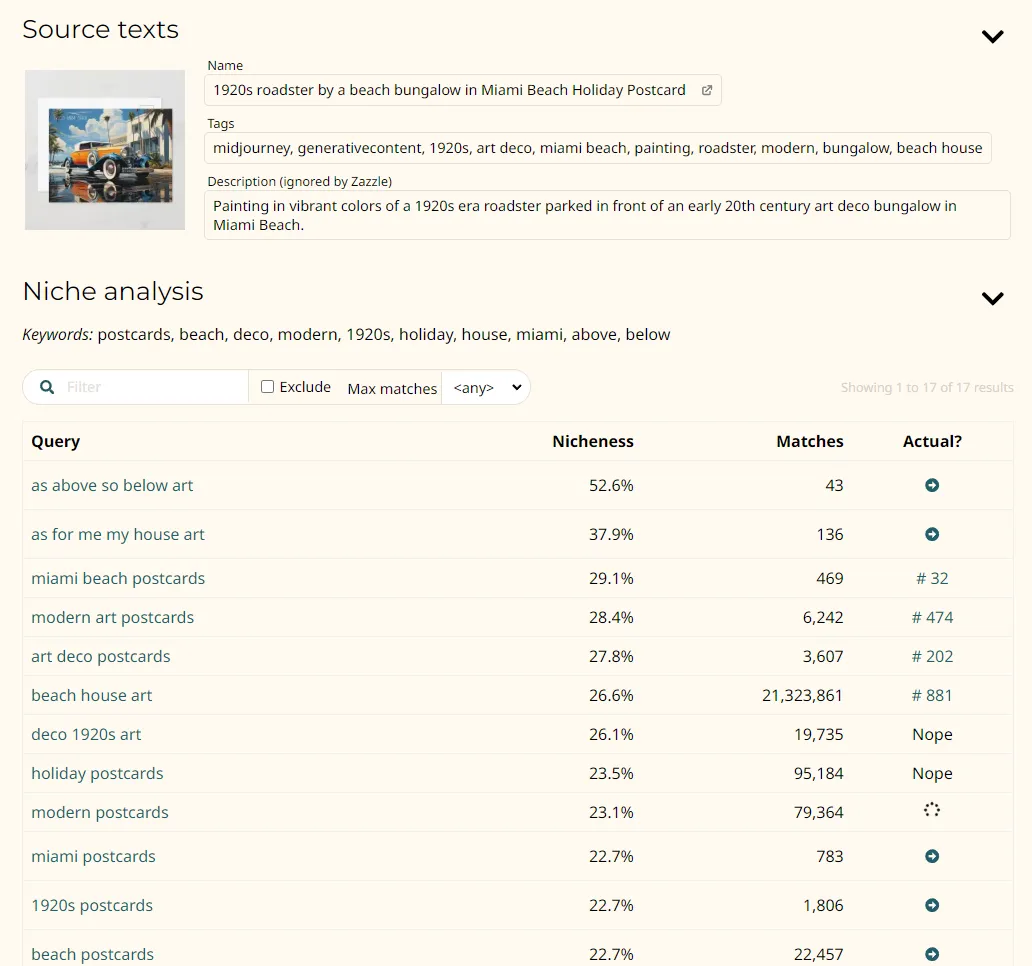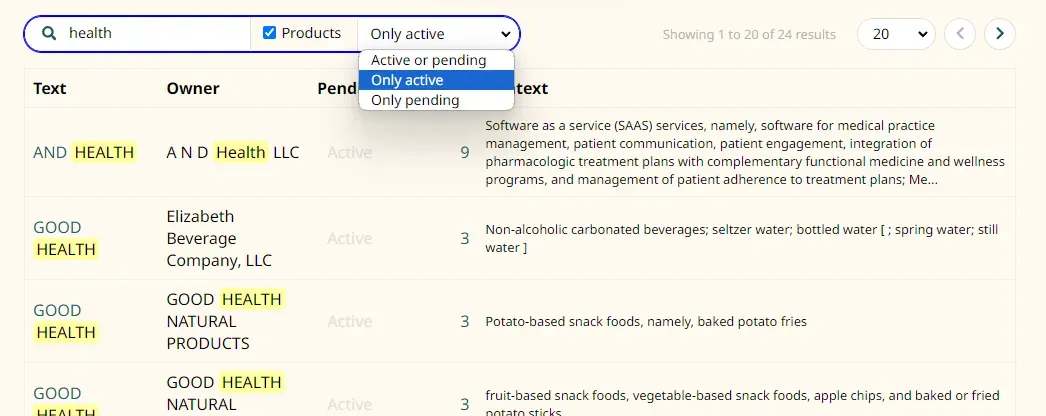Why bring my Zazzle stores to this site?
- What is SHD anyway?
- Isn't Zazzle's marketing good enough?
- How can SHD increase my visibility?
- Zazzle is frustrating
- Store organization and searching
- Using cutouts to create cover photos
- Social media advertising
- Sales reporting
- Niche analysis and exploration
- Watch out for trademark violations!
- The bottom line
What is SHD anyway?
Snuggle Hamster Designs (SHD) started as a duo of Zazzle designers, or "Zazzlers" working together under one brand. We each have our own Zazzle stores and products under the SHD brand.
But most often when we talk about SHD, we're talking about this website. One of us is a software engineer by trade and decided to create a website to help market our products better than Zazzle does. Over time we realized we could offer the same tools to other Zazzlers to help them with their marketing too.
Isn't Zazzle's marketing good enough?
If you are satisfied with your Zazzle stores' sales then I guess it is perfectly fine. You don't need SHD's help.
Odds are good that if you are a Zazzler then you are not satisfied. You long ago realized that you are not even one in a million designers on Zazzle. You are next to invisible. This isn't Zazzle's fault of course. You're in good company with countless other designers, past and present, and all their countless products in Zazzle's store. How can you stand out?
How can SHD increase my visibility?
Many Zazzlers create social media posts to advertise their products. Why do they do that? To get their products in front of more eyes. SHD serves that purpose too. Among others.
The most basic thing we are doing is making you more visible to Google and other search engines. How? This website is built from the ground up with SEO in mind. Every public page is optimized to make your store and its contents as easy for Google's webcrawlers to digest as possible. Many (most?) new sites struggle with getting over even this bar. But the main engineer behind this site has over 30 years of web development experience under his belt.
Here is a technical insight into Zazzle. Google and other search engines today rely on sitemaps. These hidden files greatly increase the visibility of web content because they make it much easier and faster for webcrawlers to keep up with new content and updates on a big site like SHD.
One problem with Zazzle is that they have chosen not to include every product in their catalog in their giant sitemap. Are your products in the sitemap? Our investigations have led us to the conclusion that Zazzle is only including the products of designers who have earned their Pro badges in their sitemap. Does this mean Google won't find other products? No. It will find some. How about yours?
The SHD site puts all product pages into its sitemap. And all collections. And all stores. And so on. There's almost nothing that isn't in our sitemap. And every time a product or other item gets changed in the database, Google sees the newer date as a clue that it should revisit that item's page again soon.
I could write so much more about this topic. But the bottom line is that SHD is adding to your store's visibility. Especially if you have not yet reached Pro.
Zazzle is frustrating
Zazzle is an amazing service, really. They've managed to outdo competing print on demand (PoD) services in a number of ways. And so many of us choose to sell with Zazzle because we think they are the best for us. But that doesn't mean they are perfect. Consider some of the ways that SHD helps smooth out Zazzle's rough spots.
(Please note that the following are "as of this writing" issues. Some are bound to change over time with policy and technical changes to Zazzle.)
When you create and publish a new product with Zazzle you must wait at least until the next day before you'll see it appear on your store's home page, in Zazzle's search, and other places. That "indexing delay" can sometimes stretch into many days or even weeks. SHD's bulk store importer / updater is limited to those products listed in your store at the time. But you can manually import new products just by plugging in your new product's URL. In this way your SHD store can ironically be more up to date than your Zazzle store is.
Making changes to your collections, categories, and other content in Zazzle can make them invisible for a while in a similar fashion. SHD does not have an "indexing delay" because all pages use the live SHD data.
Zazzle keeps your product titles short. And your tags limited to 10 per product. SHD doesn't. SHD also allows you to use richly formatted description text using Markdown.
Are you familiar with Zazzle's "landing pages" yet? Someone clicks a link on Pinterest or Facebook to your product on Zazzle. But instead they get a slightly different page in front of your actual product detail page:
The user must click "View Product Details" to get to it. Even to find the heart icon to say they like the product. This has been deeply frustrating to many Zazzlers and caused some to reconsider their use of Zazzle Promoter Program 2.0 in light of all the opportunities that this "landing page" affords your customers to bypass your product. The default setting for stores allows us to bypass these landing pages by using differently formatted links to Zazzle.
Have you ever wanted to change a design on Zazzle? Not the description, but the actual visual design? If you do so then you'll create a new product instead of updating the old. And thus you'll get a new URL. This breaks any links you have to your Zazzle product page. If you link social media and other pages to your SHD product page, you can stop that from happening. Because once you create that new product version on Zazzle you can modify the Zazzle product ID of your SHD product record. Links to SHD stay valid.
One pain point for many Zazzlers is the feeling that Zazzle wants to take customers away from your products, your stores, your brands moments after they finally find one of your products in search or from a link. SHD puts the primary focus on your brand. If someone liked one of your products enough to go see it then the odds are good they want to see more of what you have to offer.
This section has already gotten too long. But it illustrates just a few of the ways SHD can help you smooth out some of Zazzle's rough spots.
Store organization and searching
SHD offers a slightly different but complementary way of organizing your products than Zazzle. Design groups enable you to roll up all your products that share the same design on them into a single item in search:
Meanwhile SHD's collections give you the best benefits of Zazzle's categories and collections with more capabilities than both combined.
You get to select one of your collections to be the showcase for your store. Which features prominently on your store's home page. This gives you fine control over what your customers see. Rotate your showcases seasonally or keep it evergreen if you'd like.
Your organizational efforts are great. But most of your customers want to be able to search for whatever they are searching for. SHD offers a tailored search engine. It's very fast. It allows users to search for everything. Not just products. And it provides a very compact way to view many products in efficient ways.
Using cutouts to create cover photos
Zazzle encourages us to create custom cover photos for our products. You could buy your products and stage them for photo shoots. But most of us just use the in-situ mockup images Zazzle renders for us as our starting points. The most annoying part of the process is usually just cutting out the background. We've got a tool for that. We've painstakingly created masks in Photoshop and apply them automatically to your products. All you have to do is just download the cutout image with transparency and use it in your image editor of choice:
Social media advertising
I'll be honest. I'm skeptical of social media (SM) marketing. I'm not convinced that dumping copies of your product descriptions and images onto Pinterest, Facebook, and other sites really increases your sales. I think you have to do more than just spam other sites. What "more" means is a huge topic that has been explored and debated for decades now. But the simple fact is that many Zazzlers do want to take advantage of Pinterest and other SM sites to promote their products and brand.
We're here to help you. You can create and save SM posts for your products in SHD and then share links not only to your products, but to those specific posts. We have a very cool image template tool that lets you quickly and easily create and customize images tailored to Pinterest and other SM sites from your product images or others you upload:
The links you share to these posts help to prevent Pinterest from replacing your hand-written ads with alternative content you don't want. And they allow us to give you fine-grained statistics about which ads brought people to your product pages.
Sales reporting
Zazzle lets you see your sales history ("Royalty History" page). But as time goes by it gets difficult to find sales entries. And it gets hard to get a big picture from looking at the page.
You can download the CSV export and import it into Excel. This is much better than using Zazzle's page. But this already creates problems because of the way Zazzle represents data in its CSV file. Some numeric values won't be seen as numbers by Excel, throwing off your totals. And various flags are represented with cryptic codes that Excel is not good at parsing out.
Or you can just import your CSV file instantly to SHD and slice and dice the data quickly and easily:
And then you can view trendlines, tops, and other reports. Learn more here.
Niche analysis and exploration
Zazzle makes a large list of searches performed on Zazzle by real people available to Google for SEO purposes. We import that information and provide two major tools related. The simpler one is the Niche explorer:
This tool lets you explore those customer searches on Zazzle to help you understand what's on Zazzle's customers' minds as they are shopping. And to get some new ideas for underserved niches that you might create new products for.
The other is the Niche analysis tool. This performs a reserve search starting with your product as the search result and applying more than 350k searches by Zazzle's customers against your product to see which searches could match yours:
With each one you can find out whether your product actually does show up in that specific search. As with the Niche explorer we are sorting these by a "nicheness" score. Your product is more likely to show up in more niche searches. But also these give a pretty good insight into what your prospective customers are thinking about when they come across your stuff.
Watch out for trademark violations!
Zazzlers often get takedown notices from Zazzle for copyright and trademark infringements. Learn more about trademarks. Then use our Trademark Search tool to explore. We also offer a Trademark Analysis feature that compares all of the products across all your stores against all 4 million trademarks at the US Patent and Trademark office at once and shows you the possible conflicts.
The bottom line
I don't want to overstate what Snuggle Hamster Designs has to offer. We aren't selling magic. You make the best products you can. We're here to help you sell them. Mainly by helping people find them. But we're also here to help you understand your existing inventory so you get more data driven ideas about where to go next.
Please consider upgrading your agency to Premium for access to special features.