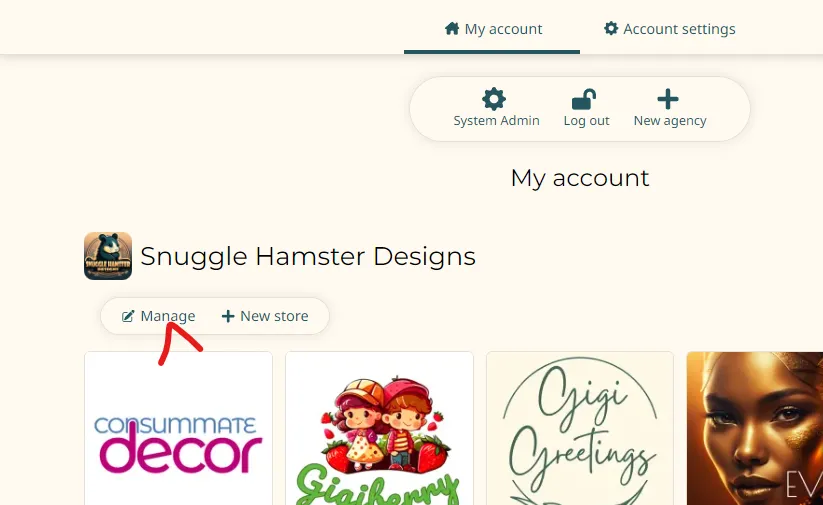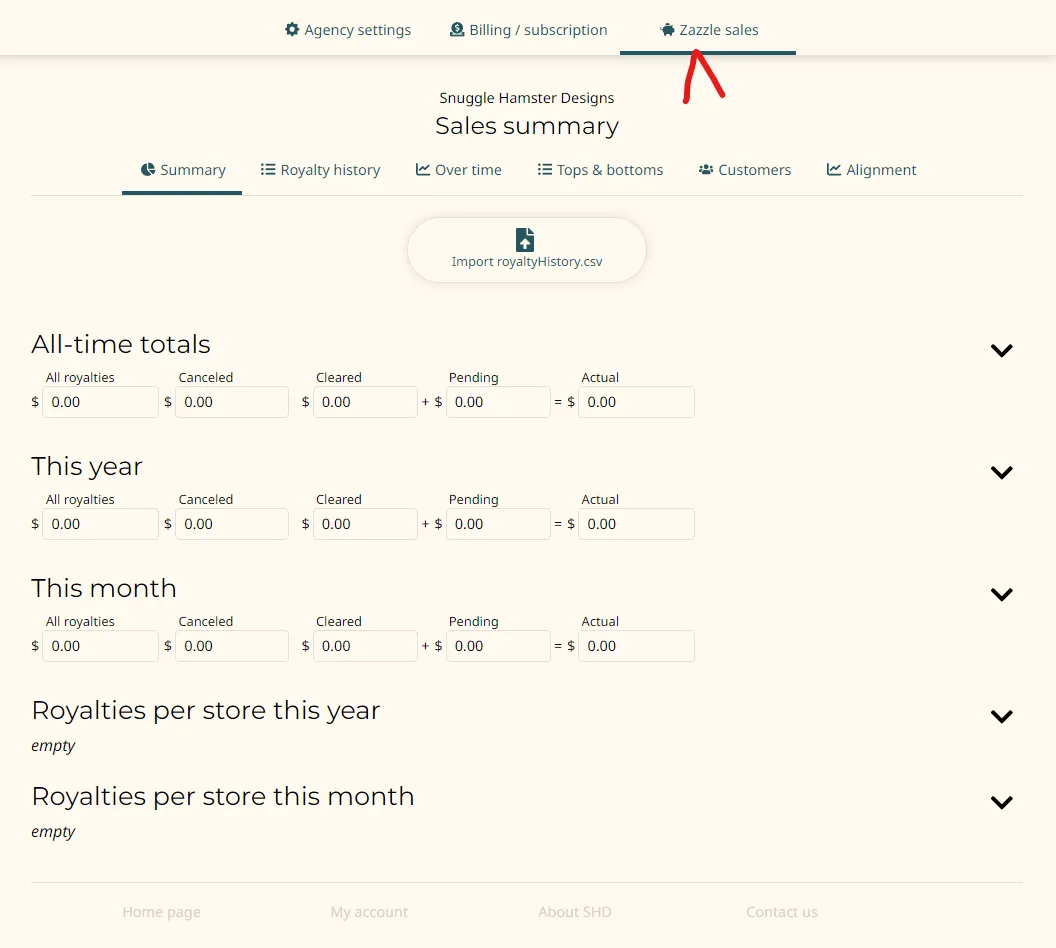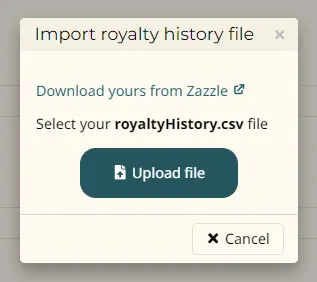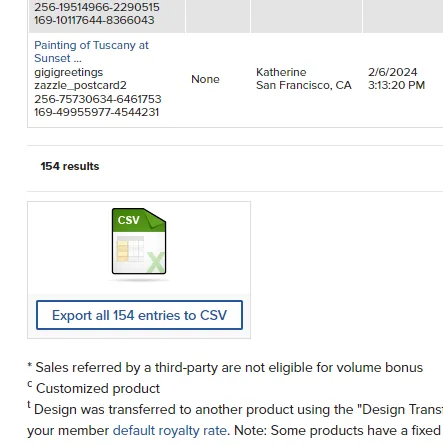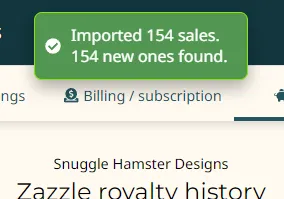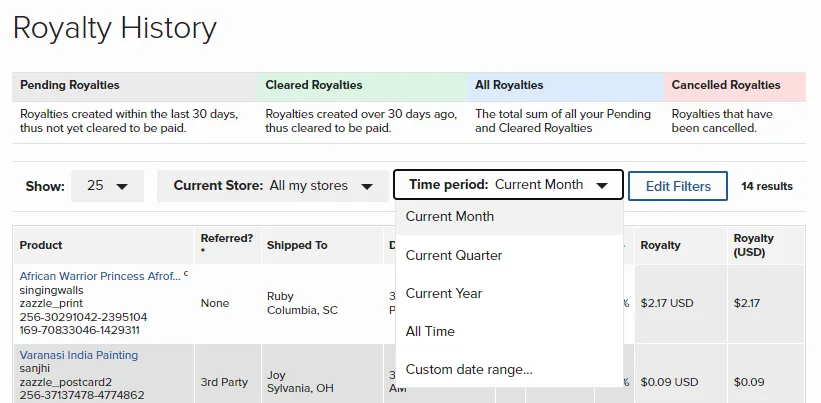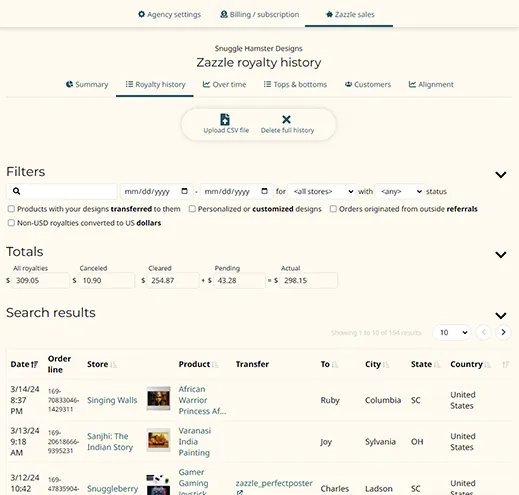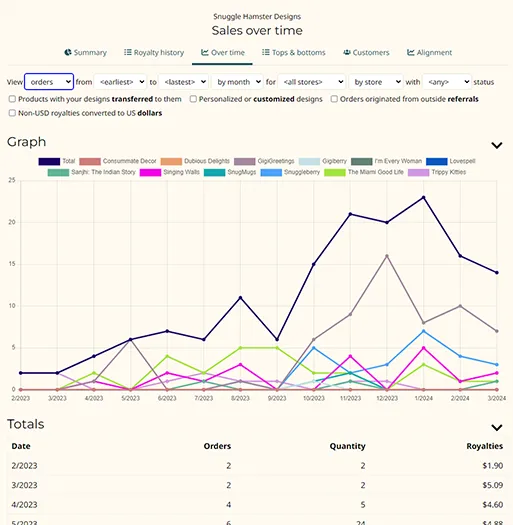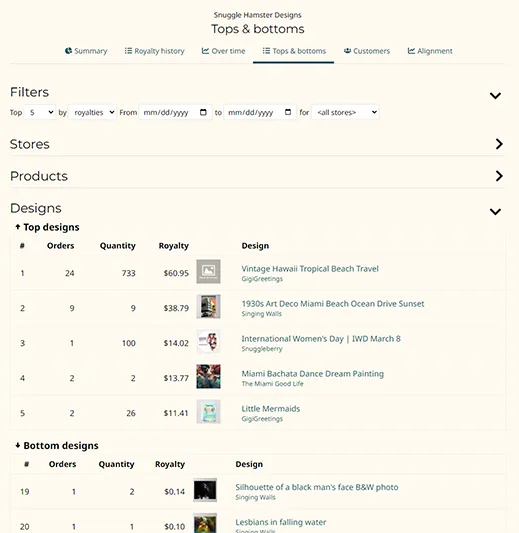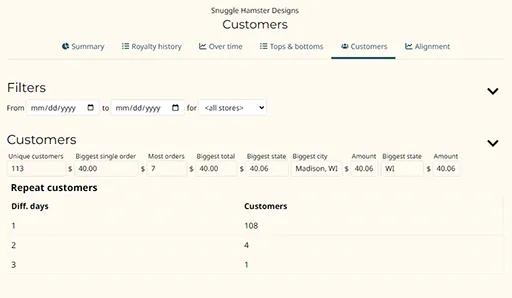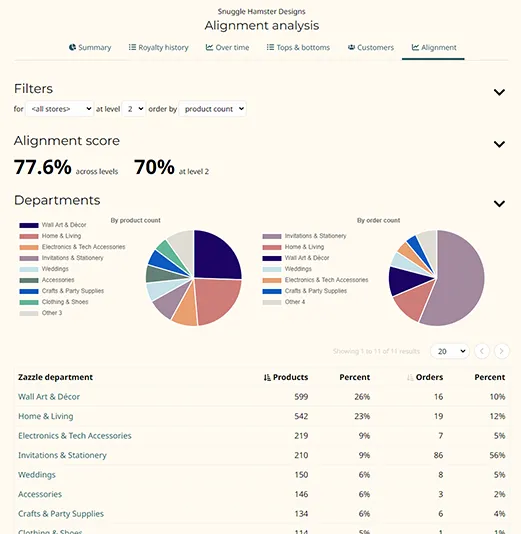About sales reports
- What do you mean "sales reports"?
- Where do I find the sales reports?
- How do I import my sales from Zazzle?
- What happens if I upload again later?
- Can I delete my royalty history data?
- Accuracy of totals
- Explore the different reports
What do you mean "sales reports"?
This website does not log into your Zazzle account and look at your sales data. But you can download your royaltyHistory.csv file from Zazzle and import it here. Then you can explore your sales (royalties) in a fresh new way.
Where do I find the sales reports?
Make your way to your "My account" page. Find the agency you want to handle. You probably only have one. Click the "Manage" button under the section header:
Then switch to the "Zazzle sales" tab:
This is the "Summary" sub-tab. You'll start out with all zeros here. You need to import your data from Zazzle.
How do I import my sales from Zazzle?
On the "Sales" or "Royalty history tab" you'll see a button for importing your royaltyHistory.csv file. Click it. You'll see this dialog:
You'll need to download this from Zazzle's website. Click on the link for a shortcut to get you to that page. Scroll down to the bottom of the page and look for something like this:
Click to download the CSV file. You can close this browser tab now to focus on the dialog again. Now you can either click on the "Upload file" button to find the file or you can drag and drop the file right onto that button. Give it a few seconds to upload. You should see a toast message pop up like this:
You may see a yellow one warning you that some records were not imported. Most likely because you have not set up and verified all your stores yet.
What happens if I upload again later?
Let's say you made a new sale today. Download your royaltyHistory.csv file again. Upload it here again. You won't get duplicate sale records.
You can even download a filtered subset of your sales on Zazzle and upload that here. All your previously uploaded sales records will still be there. This will just add the newly found ones. This is helpful if you have a long sales history and want to speed up your ongoing imports.
Keep in mind that it takes a while before a sale gets cleared by Zazzle. As you do subsequent imports you'll be updating the order status of existing sale records. So make sure your filtered records have a long enough time frame to notice those updates over time. I recommend you go back at least 60 days in your filter.
Can I delete my royalty history data?
We understand that this is sensitive data. We do our best to protect your privacy. But if you decide you want to clear this data out, just use the "Delete full history" button on the toolbar on the "Royalty history" tab:
If you change your mind you can always re-upload your data again later.
Accuracy of totals
We have observed that in some cases there are discrepancies between what Zazzle reports on their website and what they include in their data exports. So naturally you'll see those same discrepancies in our reports. It should not be greater than 1% though.
If you do see a significant discrepancy, be sure you've imported your latest data. And that you are not comparing across stores if you haven't created and verified all of your stores here. Otherwise, let us know. Be sure to give us concrete numbers and any details you think might be relevant.
Explore the different reports
The various sales reports can be found as sub-tabs of the "Zazzle sales" tab:
Sales summary
The first one is "Sales summary". This is a high level look at your sales across time and broken down by store.
Royalty history
This is the finest-grained detail report on your sales. It mirrors Zazzle's own Royalty History page. But you have lots more filters to choose from, making it much more useful. Learn more here.
Sales over time
This is a classic trendline report showing your sales over time. You can break them down by store as seen in this screenshot. You can graph the number of orders (shown), quantity of items ordered, or royalty amounts. And you can narrow what you focus on by time, store, current order status, and some features of orders like whether customers customized their orders.
Tops & bottoms
These are your classic top 10-style lists that includes tops and bottoms. Explore top and bottom stores, products, designs, states, and months of the year.
Customers
This is a half-baked prototype. It gives you some insight into who your customers are. See how many different people there are and explore superlatives like the biggest single order by anyone, the most repeat orders by the same customer, and the biggest state where you've sold to. And get some insight into your repeat customers.
Alignment analysis
This is a Premium report. It delves into all your stores's catalogs to compare where your products are versus where your sales are. The standard for comparison is Zazzle's departments. You get an overall score from 0 - 100%. And you get a detailed breakdown across all 600+ Zazzle departments to help you determine whether you might want to redirect your design efforts to better align with your sales. Learn more here.