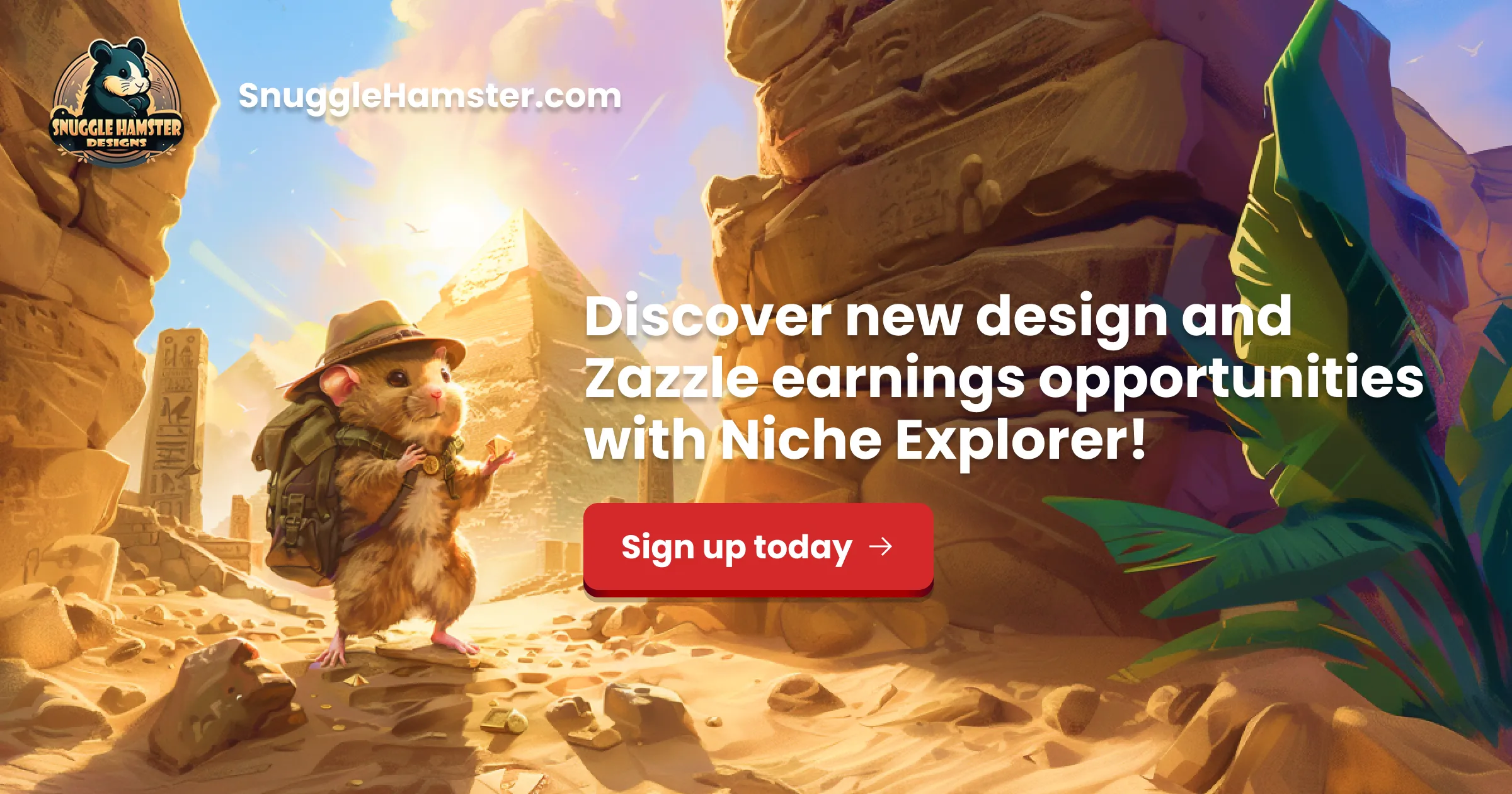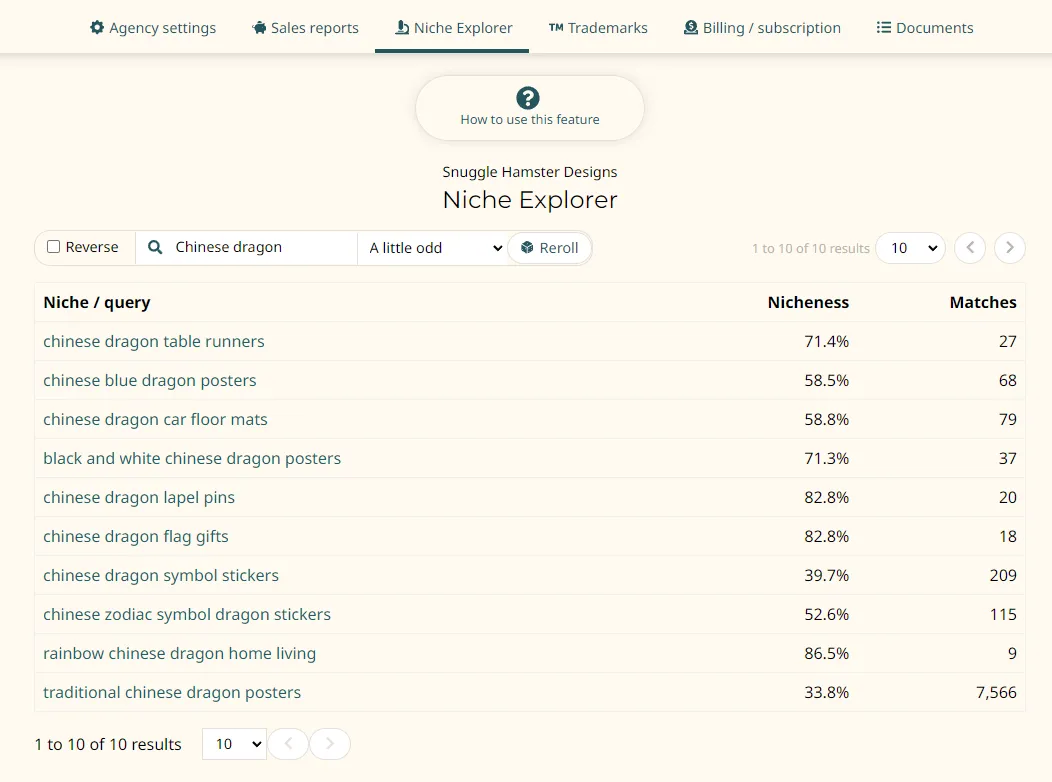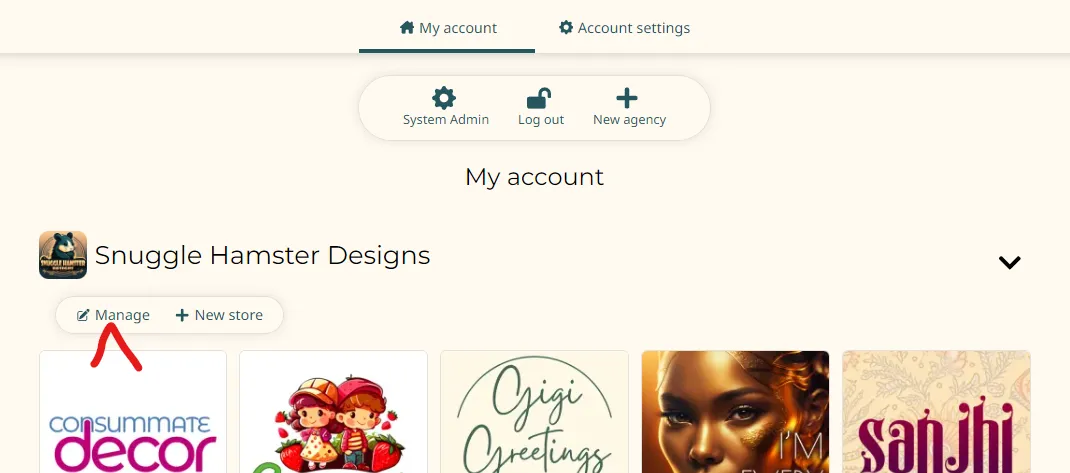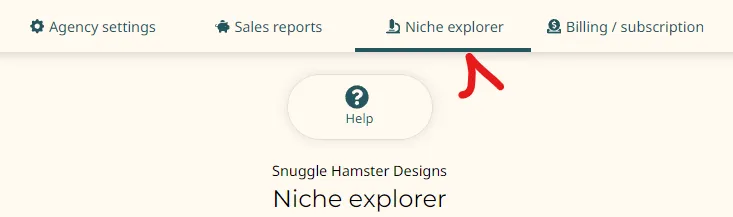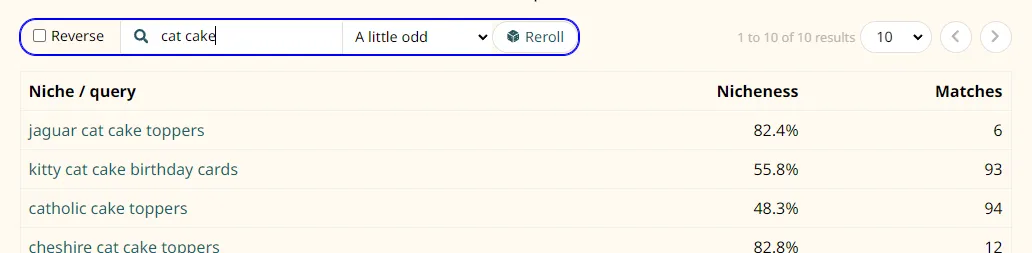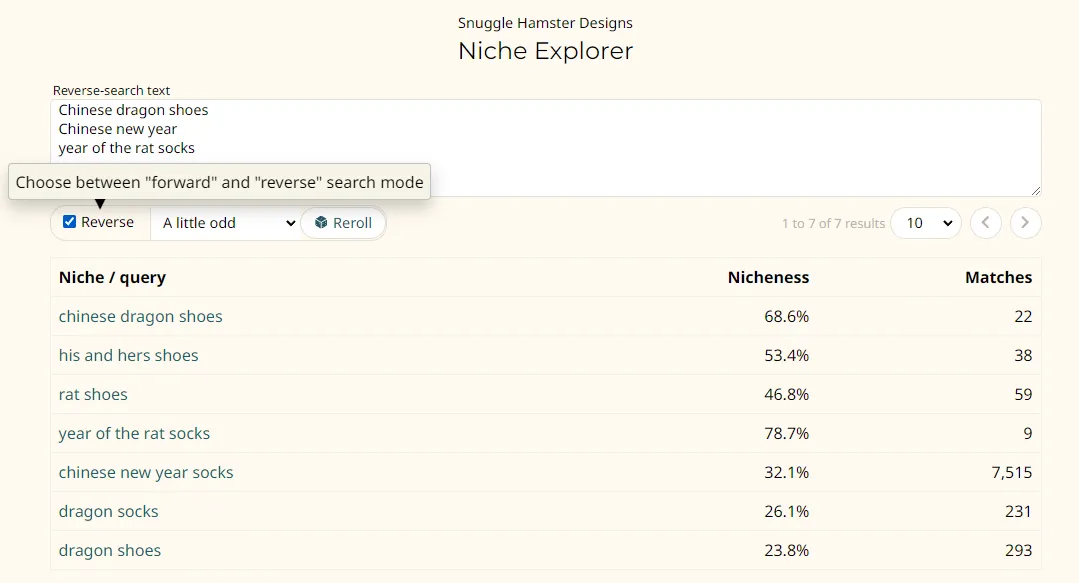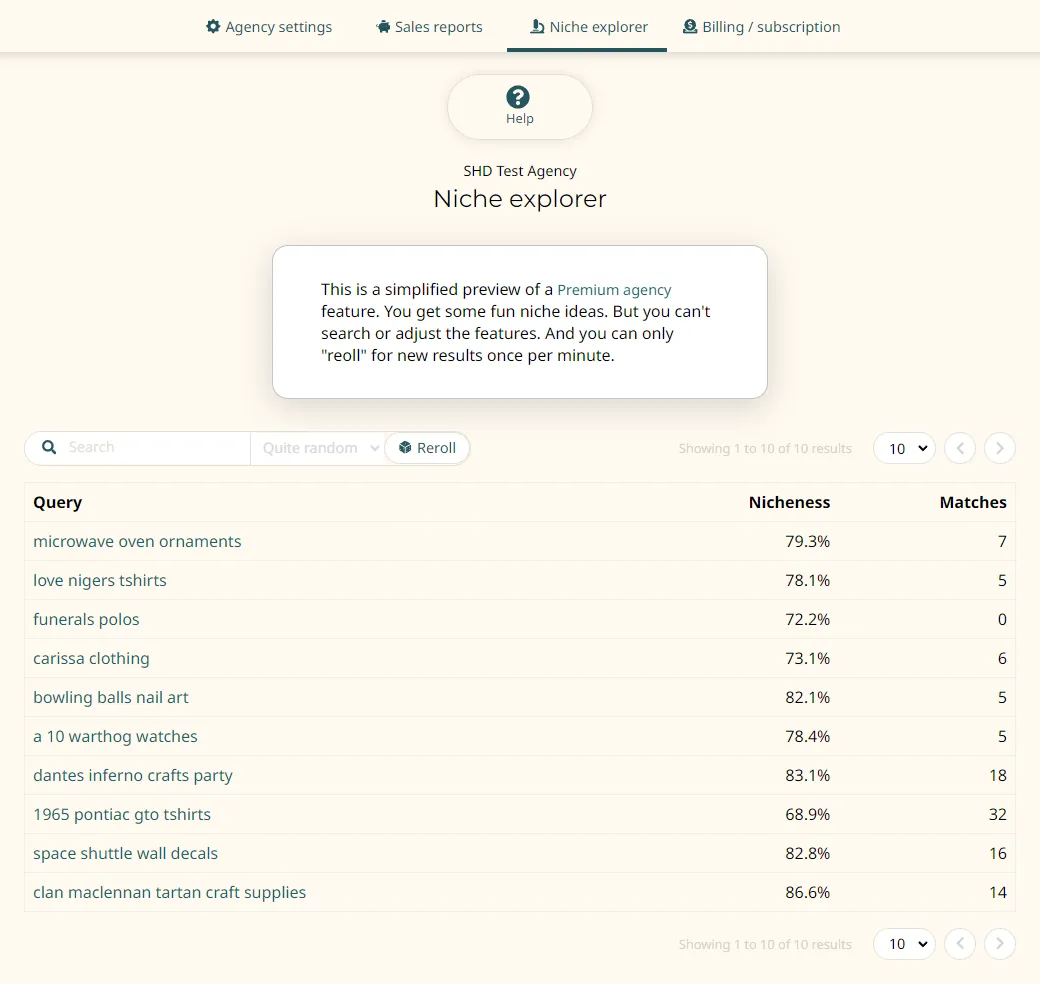How to use the Niche Explorer
- What is it?
- Where is it?
- How to use it
- Reverse mode
- Where do these niche ideas come from?
- What's with the preview version?
What is it?
The Niche Explorer is a page available to design agencies that allows users to explore niche ideas with an eye to serving Zazzle customers' interests. Here's what it looks like:
Note: This is a Premium agency feature. Members of Basic agencies will see a limited preview version.
Note also that this tool is not specific to your agency. The search results you see are entirely based on your search criteria. They are not affected by what you have in your stores. On the other hand the Niche analysis tool found on the Product > Insights page is very tailored to your content.
Where is it?
When you log in you are at your "My account" page. I'll assume you have set up your agency or been invited to be an agent of another agency. Click for the "Manage" button under your agency's section heading on this page:
Then click the "Niche Explorer" tab on the tab bar and you're there:
How to use it
This is designed to be fairly easy to use. Enter some keywords. Choose how random-ish you want the results to be. And optionally click "Reroll" to get another set of semi-randomized search results. You can get more than the default 20 results at a time if you want as well.
The text in the "Query" column is clickable. If you click it you'll go to Zazzle's website to execute that niche idea as an actual search. The "Matches" column roughtly estimates how many results you should find on Zazzle.
Reverse mode
Use the "Reverse" checkbox to switch in reverse search mode:
You'll see a bigger multi-line text box. Think of this as simulating a web page and asking which niches (Zazzle searches) could find your web page.
Here's another way of thinking of it. In a forward search every keyword you enter in your search must match something in the niches. In a reverse search every keyword in a niche must match something in your text.
Where do these niche ideas come from?
We have a massive list (over 350,000 at time of writing) of search queries performed by real Zazzle visitors on Zazzle's own website. Zazzle publishes this for the benefit of Google and other search engines. We import that data too.
Each of these queries is a search at least one person performed on Zazzle looking for products. The "Matches" number indicates roughly how many products you would find right now if you did that search.
The "Nicheness" score (0 - 100%) reflects how niche the concept captured by this search query is. This score is computed primarily based on how specific the query is and how many matches there are. More specific means more niche. Fewer matches also means more niche.
It's a bit of an overstatement to say that these are literally searches people did on Zazzle. Zazzle publishes these for Google to see. So it's reasonable to speculate that they filter and shape user searches that ultimately lead to purchases. There is repeating structure in the data. Searches appear to always end with product types. For example: "wood grain texture bath towels". I suspect many users might start with "bath towel" and add search terms. It may be that someone searched for "wood grain texture" and had no idea what they were searching for. And then Zazzle saw that they bought a set of bath towels and put the two together into a niche idea. Bottom line is that these niche ideas appear to be what I'll call "synthetic searches". Meaning they started with real searches by real users that probably led to real purchases. But the actual text they publish is likely a filtered and rearranged version of what someone searched for.
What's with the preview version?
Users with Basic agencies will see a simplifed preview version of the Niche Explorer. It looks like the following:
You'll have to subscribe for Premium features to do searches and have unlimited use of the tool.