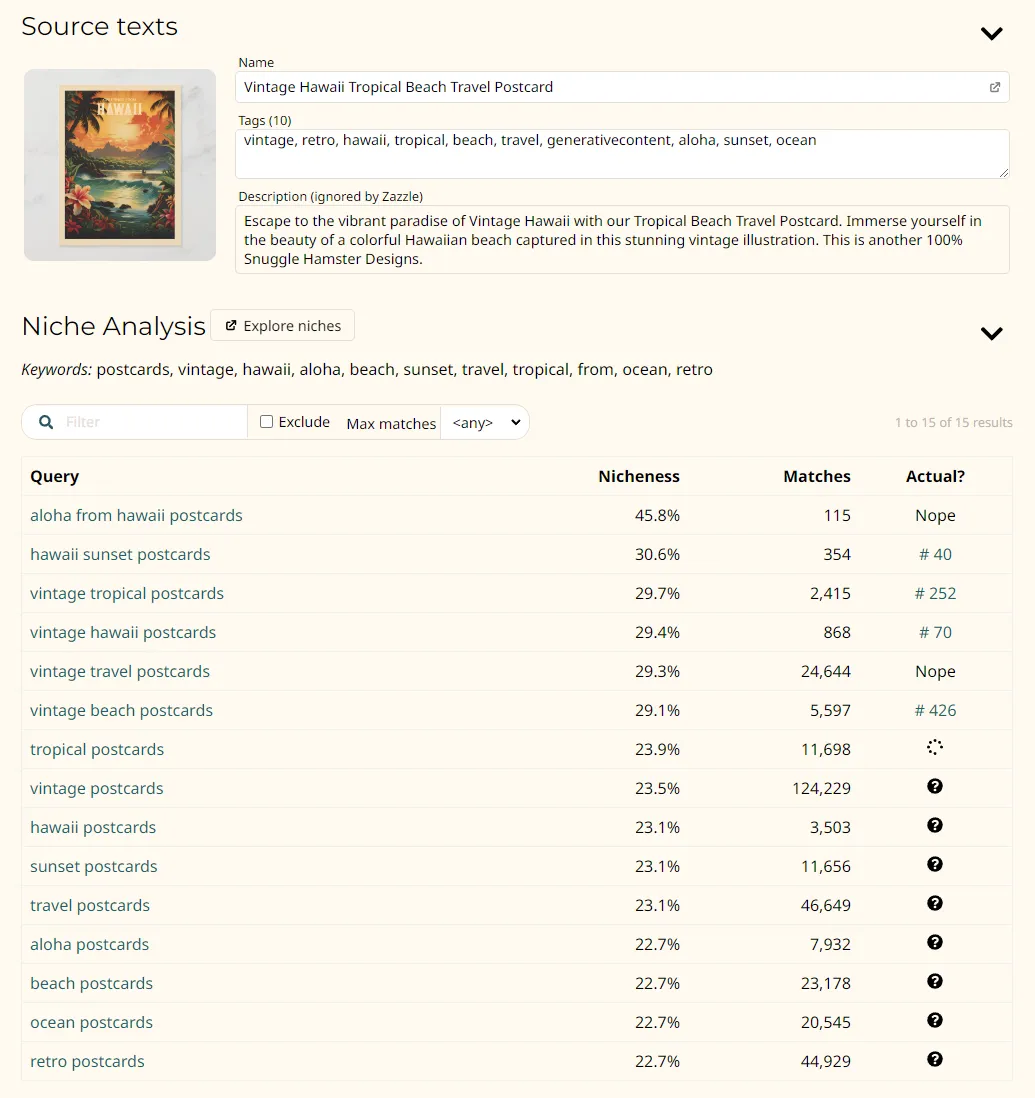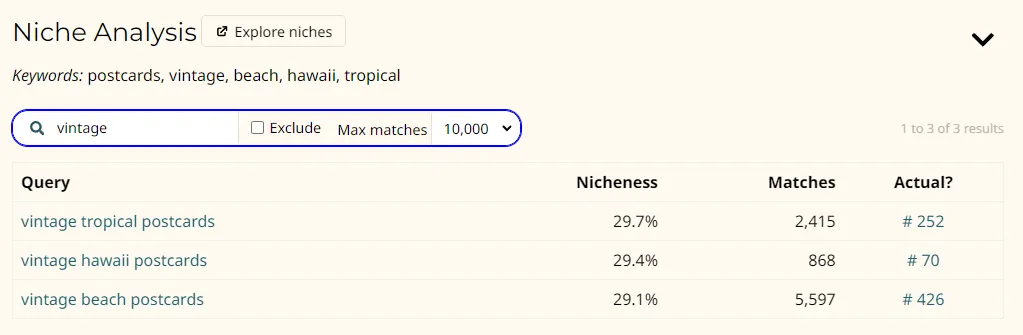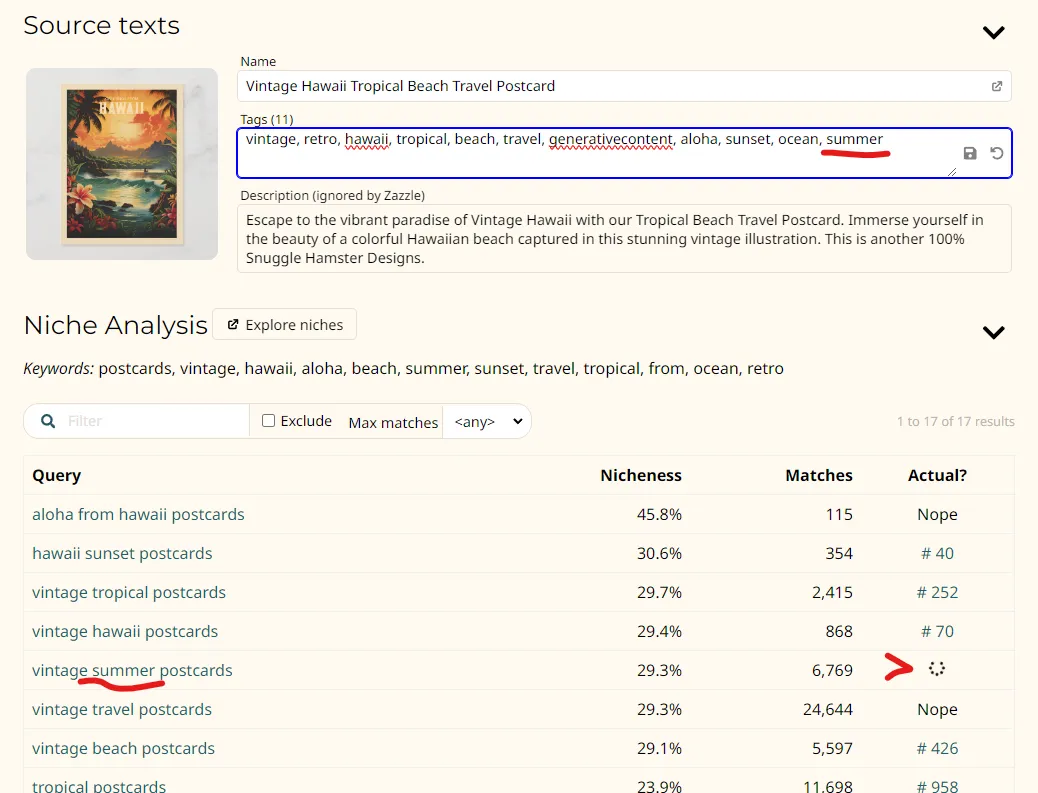How to use the Niche Analysis tool
- What is it?
- Where do these niches come from?
- About each query / niche
- The nicheness score
- The Keywords list
- Filtering the results
- Editing your product
- What can I use a niche analysis for?
What is it?
This is part of the product insights page. You'll find it by visiting one of your product's manage/edit pages and clicking on the "Insights" tab.
This is a Premium agency feature. It is not available for Basic agencies.
The "Niche analysis" section is meant to help you understand how your prospective customers on Zazzle see your product. Here's what it typically looks like:
Where do these niches come from?
Loosely speaking, a "niche" here is a set of keywords that at least one person entered on Zazzle to search for products there.
More technically you're looking at a "reverse search". Where I start with the search result, which is your product. And I tell you all the searches on Zazzle that match it. To be sure, I'm not saying your product definitely shows up in Zazzle's search results. That is not guaranteed. At the time of this writing, there are over 350,000 unique Zazzle searches in our database. I'm running all of those searches against your product in just a few seconds. Something that would likely take weeks if I did the same on Zazzle's website. Our fast search is a simulation of doing that.
To be clear, this is purposely matching each search against only your product's name and tags. I'm ignoring your description because Zazzle ignores your description. Much as you and I really want them to pay attention to it in their search.
About each query / niche
The "Matches" column in this grid indicates roughly how many search results someone would find on Zazzle if they performed the search now. I say "roughly" because this changes from day to day on Zazzle. My import process does get this actual number, but it is not kept fresh every day because each import takes over a week.
You can perform the actual search on Zazzle by clicking the arrow-in-a-circle icon on the right in the "Actual?" column. This usually takes a few seconds. I may have to go through up to 17 pages of search results looking for your product. Note that while Zazzle may report many thousands of matches, they will never show you more than the first 1,000.
If you see "Nope" in the "Actual" column after the search, it means I did not find your product in the first 1k results. It does not mean that it is not in the larger set of search results on their site. But again they won't show more than the first 1k. But at least this does mean that people will not see your product when they do this search on Zazzle.
If you see "# 184" or some other number, your product was found. If it was the first search result then you'd see "# 1". So 184 means it's the 184th search result. You can click on this number to go straight to that page of search results to see your product listed. Note however that there can be discrepancies between the search results this website sees and what you find when you visit Zazzle yourself. This is because Zazzle presents programmers with an RSS feed that mimics the actual search, but they are not always in perfect sync with each other.
The nicheness score
The "Nicheness" column is something we compute as a value from 0 - 100% indicating how niche this search query (aka "niche") appears to be. If we had comprehensive sales data from Zazzle then we could very accurately compute this. Since we don't we rely on what we have. This value is based primarily on how specific the query is, partly from the number of words in the query, and on how many matching products there are on Zazzle. More specific means more niche. And fewer matching products means more niche too. I use a weighted sum of several exponential decay formulas to come up with this score.
The Keywords list
The "Keywords" list just below the header is just a list of all the unique words over 3 characters long sorted by how many times each appears in the niches listed:
Filtering the results
The grid's search results are sorted by nicheness score. The most apparently niche queries are at the top.
Sometimes this list gets fairly long. It can be difficult to extract value out of it if it's long. So you can filter it for some keywords or exclude queries that have a large number of matches and are thus not very niche.
Editing your product
The "Source texts" section above "Niche Analysis" is also a product editor. You can change your product's name and tags there. Why do this? As you edit these two texts the Niche Analysis section automatically updates like so:
This is a good way for you to experiment with alternative texts for your product in order to find better ways for customers to find you.
If you like your changes you can save them locally. But be sure to make those changes on Zazzle. There is even a decent chance after you save the changes on Zazzle that Zazzle's search results will immediately reflect your changes. Which means you can refresh the Product > Insights page to restart the Niche Analysis performing the searches for you. This is an incredible ability to make and measure improvements in real time.
What can I use a niche analysis for?
We pride ourselves on delivering actionable data. So what practical use can you get out of this feature?
Well. What are you actually looking at? I would argue that you're looking at how actual Zazzle customers think about your product. By showing how they might find it in the first place. This is very valuable. Flip this thought over and consider how many times you've wondered "what was this customer actually thinking and searching for?" when they bought your product. And why are people not finding and buying another product? This is one glimpse into that.
This is also a way to do a retrospective on products that have sold well for you. Try picking your top sellers to run this analysis on. Odds are good that there will be a lot of niches (search queries) matching your product. And odds are good that your product will be found in Zazzle right now for many of those queries. When you look at those queries you'll get a better feel for what people were looking for. This should actually help you get a clearer idea of how you might make more sales in the future by making more products related to what people were searching for.
See also the Niche explorer for another tool to help you search for more ideas related to your successful products.
You can also do a retrospective on products that have not sold well for you. Odds are good you will find few search queries matching your product. Maybe none. This may reflect a lack of customer interest.
But let's say you have a product that has not sold but for which there are many niche queries that match your product. Maybe you even show up early on in several search results. Why is your product not selling? It's possible that people don't like the look of your product. Or something else about it. At least with this tool you can see if you are even visible. That's very valuable.
There's plenty more to say on what value you can get out of a niche analysis like this. But this gives some ideas. It is genuinely actionable data.