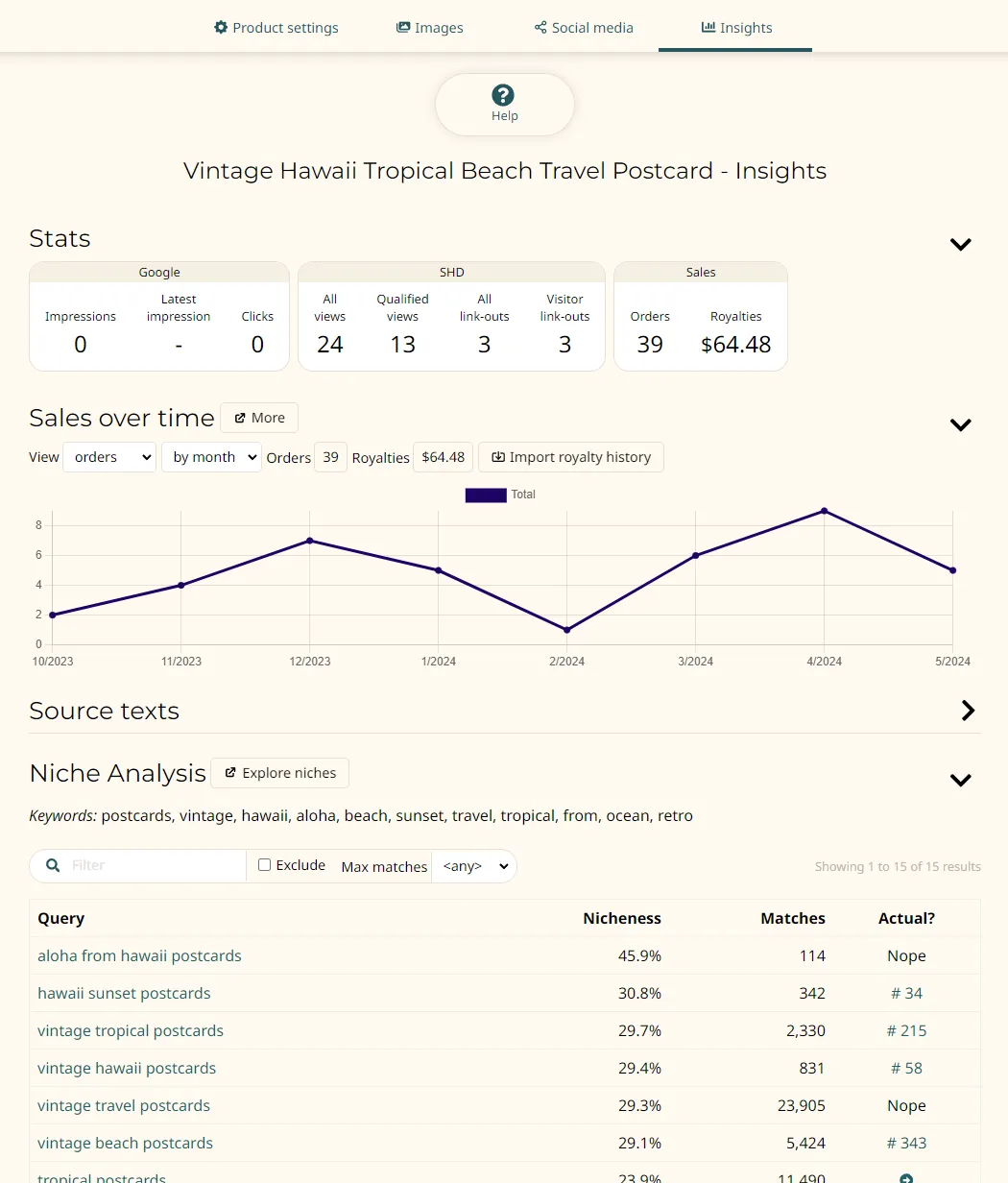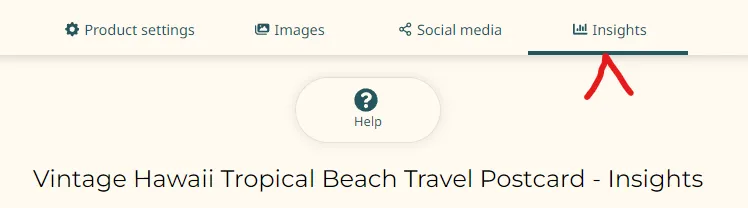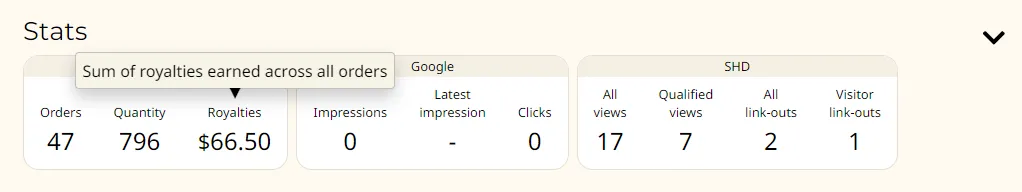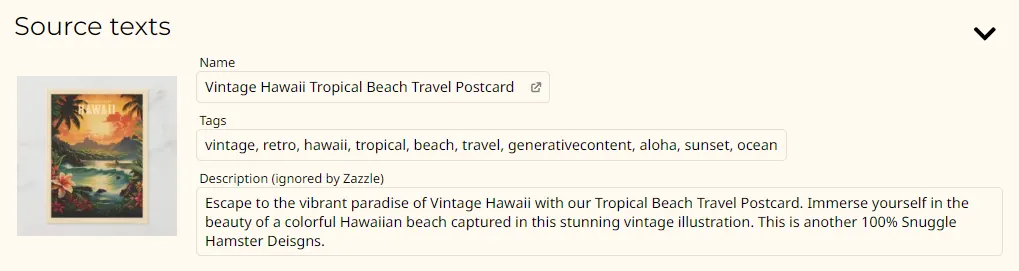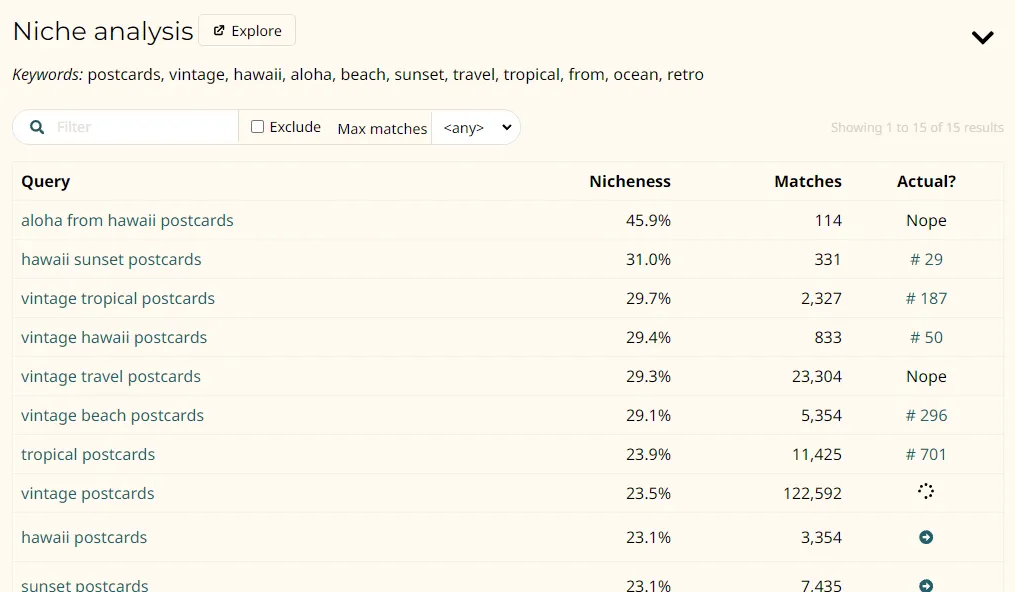How to use the product insights page
- What is it?
- Where is it?
- Statistics section
- Sales over time section
- Source texts section
- Niche analysis section
What is it?
The product insights (aka Product > Insights) page gives you a detailed look at one of your individual product's impacts. Here's what it looks like:
Note that some parts of this are Premium agency features that are not available to Basic agencies.
You can also view the related Store > Insights page to look at a broader scale.
Where is it?
You can get to this page by editing / managing one of your products. Then switching from the "Product settings" tab to the "Insights" tab:
Stats section
These are aggregate numeric statistics. Hover your cursor over any of them to get an explanation.
Sales over time section
This section gives a narrower view of your product's sales than you will get in your sales reports. You'll only see data here if you have imported your royalty history file.
I won't go into detail here, since the sales reports are well documented. But here's a couple screenshots showing how your sales history for this product can look over time:
Source texts section
This section is collapsed by default. It is a read-only view of your product's name, tags, and description. It's meant to help support your use of the Niche analysis section. See below.
Niche analysis section
This section is meant to help you understand how your prospective customers on Zazzle see your product. Here's what it typically looks like:
This section is described in its own knowledge base article. See that for details.