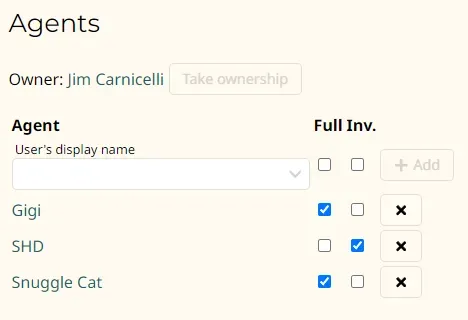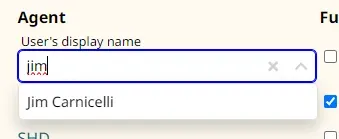How to add agents to your agency
A design agency is usually just one Zazzle designers but can include other designers or staff to support the efforts of those designers. An agency usually has one or more stores under it.
Managing agents
From your "My account" page you should see the agencies you own or are an agent to. Click the "Manage" button. Scroll to the bottom of the agency editor page to the "Agents" section:
(This is a messy work in progress. Sorry!)
You can add an agent by typing in enough of an existing user's name until you see their name listed. Click the correct one in the list.
Decide whether the person is a manager with full permissions or is merely here to manage inventory (products, collections, etc). Check the appropriate checkbox in the "Full" or "Inv." column.