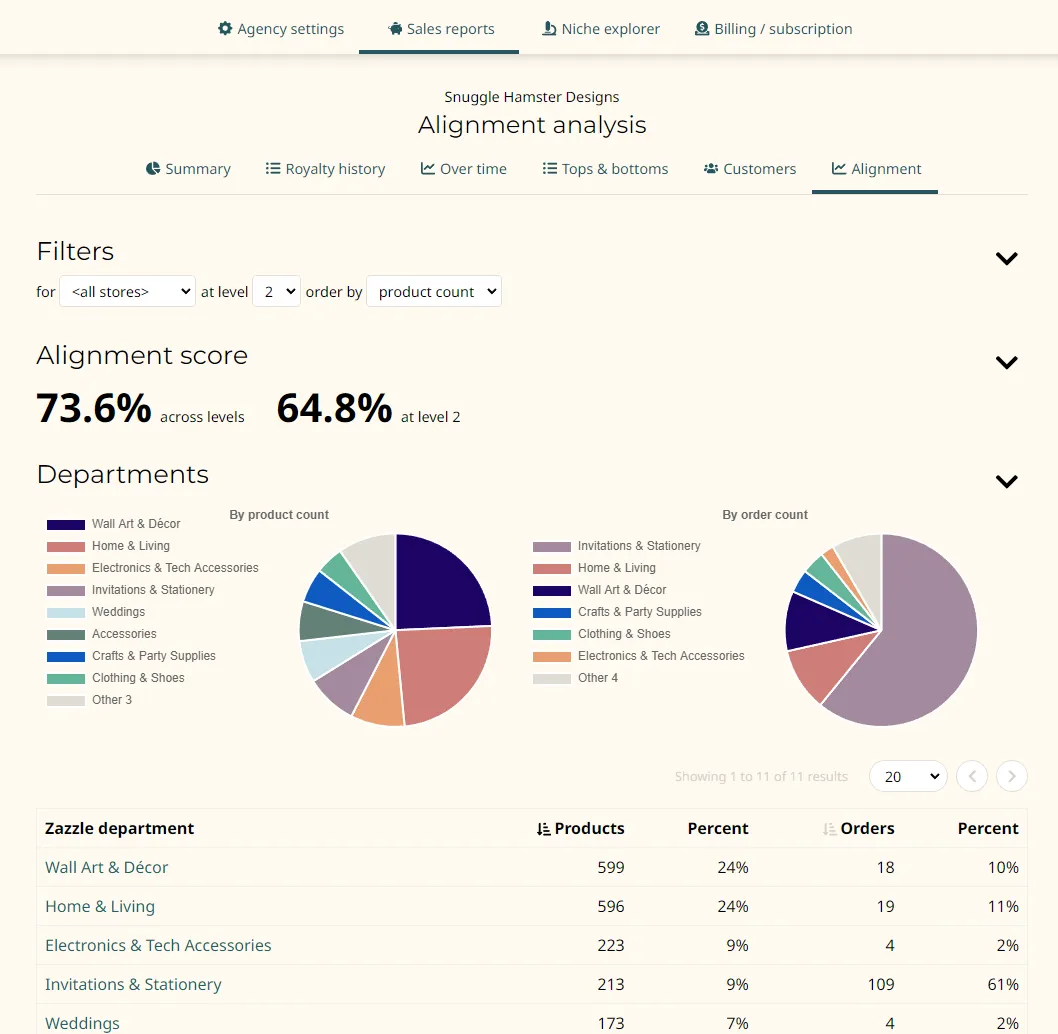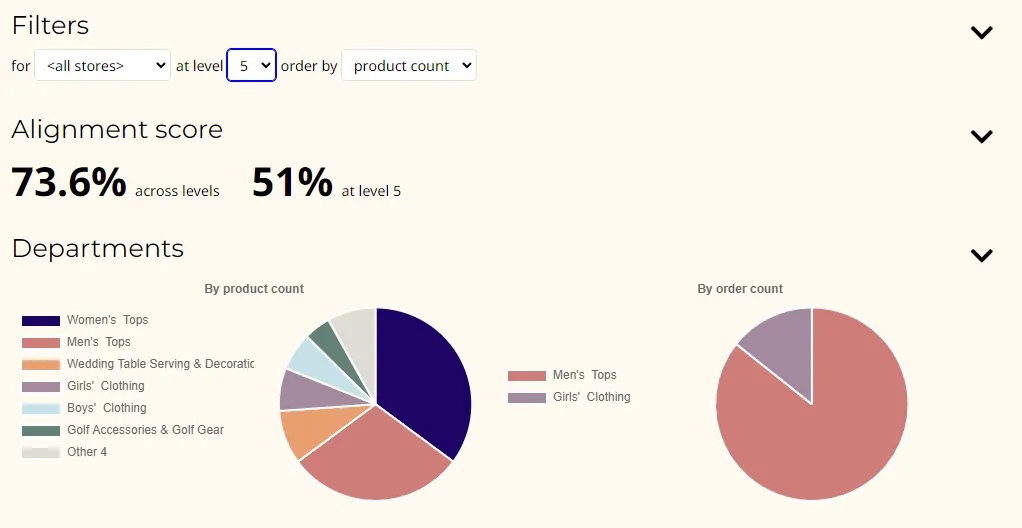How to use the Alignment analysis report
- What is it?
- Where is it?
- What's the big idea?
- How is the alignment score calculated?
- Using the departments grid
What is it?
This is one of the various sales reports for your agency. It looks at your full inventory and at your sales to see how well your products align with your sales.
This is a Premium agency feature. It is not available for Basic agencies.
Here's what the report typically looks like:
Where is it?
You can find this by managing your agency, clicking the "Sales reports" tab, and then clicking the "Alignment" sub-tab.
What's the big idea?
Your products are consided well-aligned if the things people buy are all in the same neighborhood as the things you made. By "neighborhood" I mean Zazzle's own "departments" (aka "categories").
What does that mean? Consider a simple hypothetical store with exactly 1 product. Some customers have bought that product in the past. This store would be 100% aligned. Now let's say that store had 2 different products that were from different departments. But only 1 of those products ever sold. The store would be 50% aligned.
The alignment score is calculated based on this principle. We divvy up your products into the various Zazzle departments and look at the proportion of sales in each department and the proportion of products in each as well. If you have many products in a department in which there are few or no sales, this will drag the alignment score down.
Zazzle's over 700 departments are organized into a vast tree. You can see it reflected in Zazzle's create-your-own page. Level 1 of the tree is the single "Personalized Gifts" root node. Level 2 has 9 departments, including "Baby & Kids", "Home & Living", etc. Level 3 is more finely diced departments like "Women's Fashion", "Party Supplies", and "Bedding". And so on down to level 7, containing only "Boys' T-Shirts" and "Girls' T-Shirts". This page only delves down to level 6. Within each level you'll find various product types like keychains, notepads, tee shirts, etc. Each of your products is of those various product types and is nestled into exactly one of those departments.
How is the alignment score calculated?
This is a measure of how well aligned your inventory is with your sales. The overall score ("across levels") is a weighted average of the scores at each level of the department tree (hierarchy). The first (top) level ignored because all products and all sales are within the "everything" department.
To understand the score at a specific department level, consider the following figure:
The level 5 products we have across all our stores in the "Men's Tops" department represent about 30% of all our inventory at level 5. But about 86% of our sales of level 5 products are of men's tops. The other 14% of our sales at level 5 are of "Girl's Clothing", while that's only 7% of our level 5 products. Meanwhile 35% of our level 5 products are in "Women's Tops". But none of our level 5 sales are in that department.
Regardless of whether we will ever sell products from the Women's Tops department, we have not to date. We can hold out hope that someday we will. Or we can take this as a sign that we might be wasting time designing women's tops. In any case, the pie wedges from the "By product count" pie that are not found also in the "By order count" pie roughly reflect the low score seen for level 5 in this example.
Using the departments grid
The pie charts are a good visualization. The grid below it gives you very actionable data about what you might want to focus on going forward:
These are the departments in which we have products at level 5 across all our stores. You can sort by product count or by order count. The default is sorting by products. In this example you can see "Women's Tops" has the most products. And zero orders (sales).
The footer shows totals. In this case, a total of 7 orders of products at level 5 of Zazzle's departments. Not very many to consider. So we should be a little wary of drawing a strong conclusion about this. part of the analysis. In fact, the low number of sales in level 5 means that the alignment score at this level has a low impact on the main score across levels.
What actions should I take?
First thing to note is that your stores are your own. You decide what matters to you as a creative designer. This report is only here to give you some guidance oriented toward maximizing sales. It's up to you to decide whether and how to use that guidance. The following will assume for argument's sake sales maximization is your top goal.
I'll also say that the more sales you have, the more useful this report becomes. It focuses on the number of orders, not on the total dollar value. On the assumption that 2 orders totaling $10 is better than 1 order totaling $10 for telling you how many people want something.
The most basic advice should be obvious. You should make more products in the departments that there are more orders in. And avoid making more products in departments that there are few or no orders in.
You should also consider whether you can salvage existing products in low-sales departments by improving how you describe and market them.
Should you shoot for 100%? Not necessarily. One question you need to examine is whether to get rid of old inventory that doesn't sell or keep everything. I'll leave that question to you. But deleting old inventory could increase your alignment score without changing your sales at all. On the other hand, if your sales go up because you added more products in fruitful departments, that would be a win and would raise your alignment score over time.