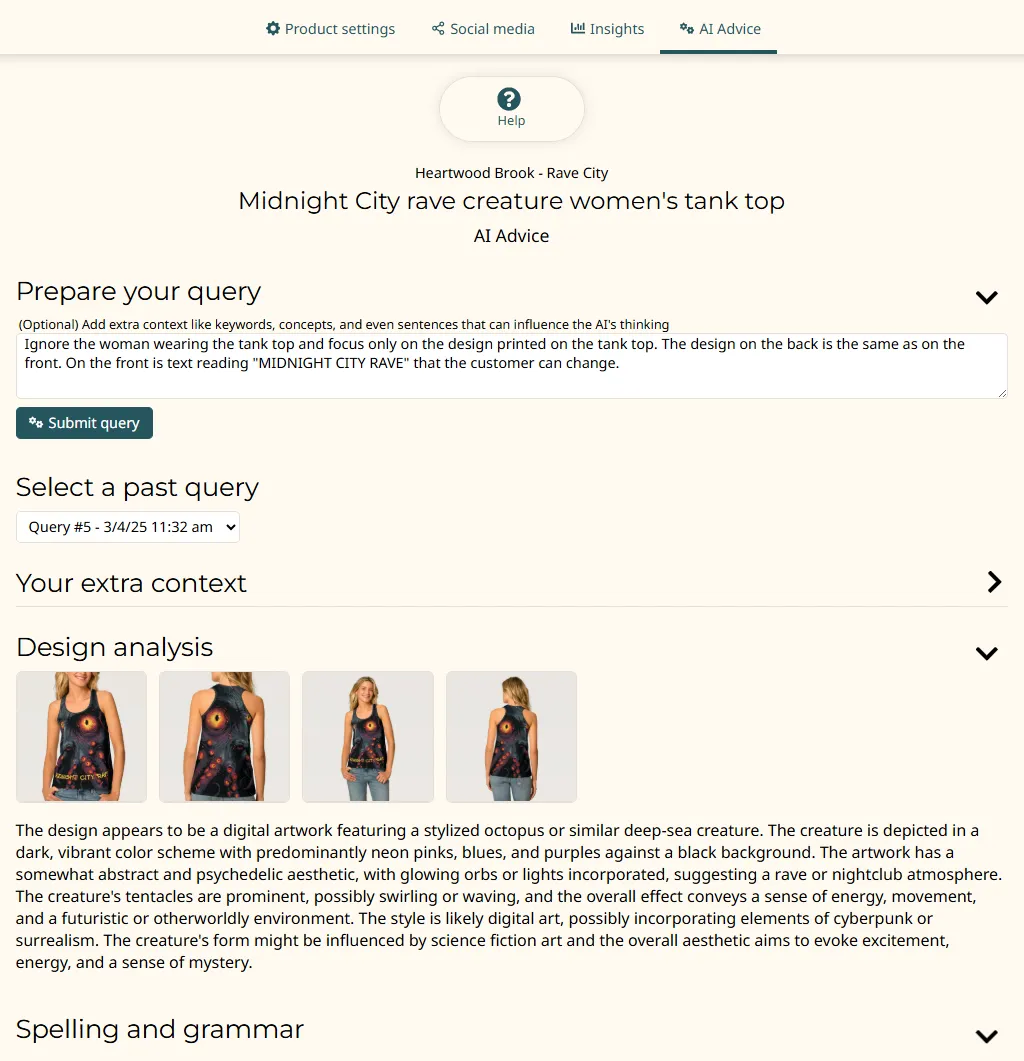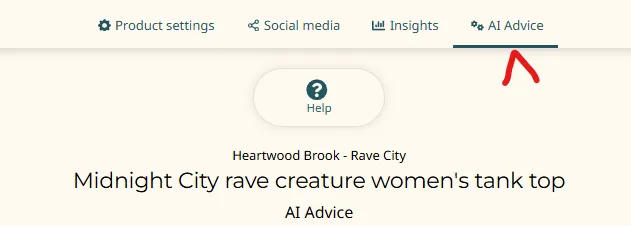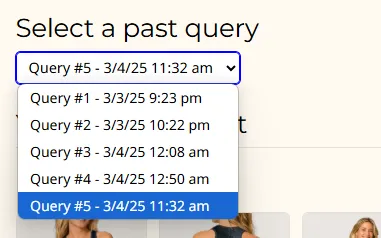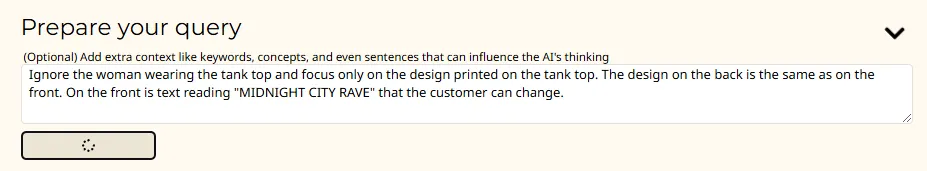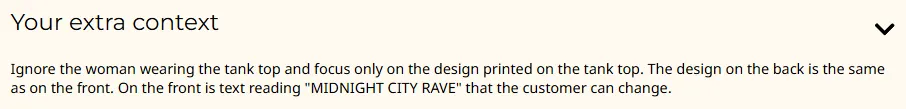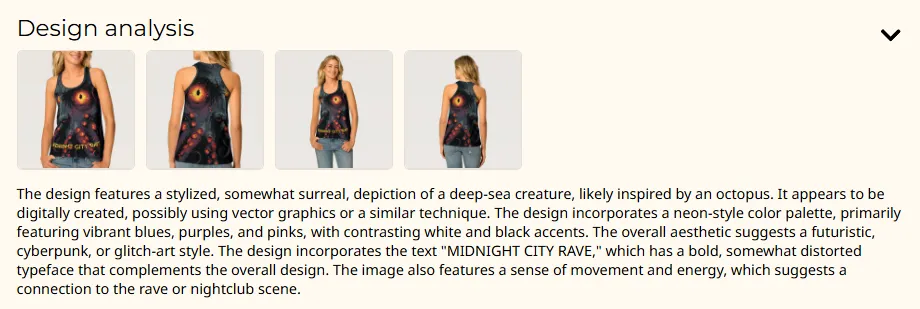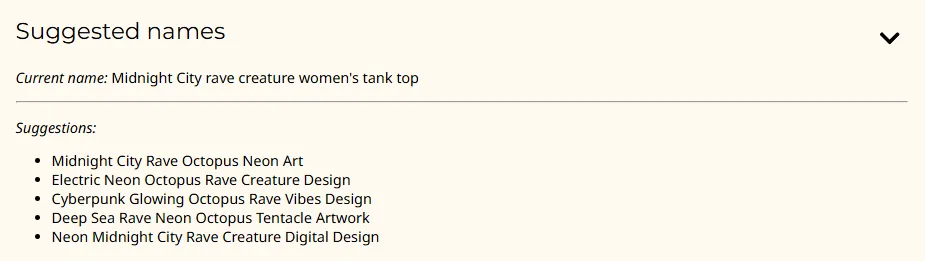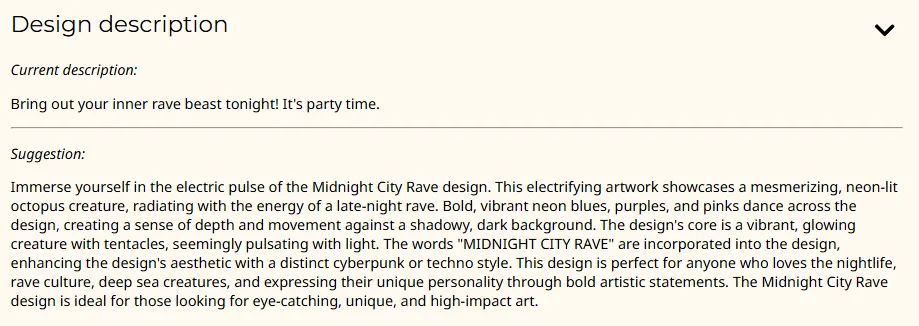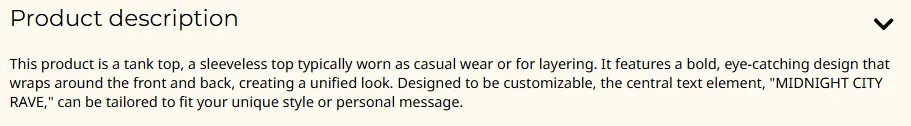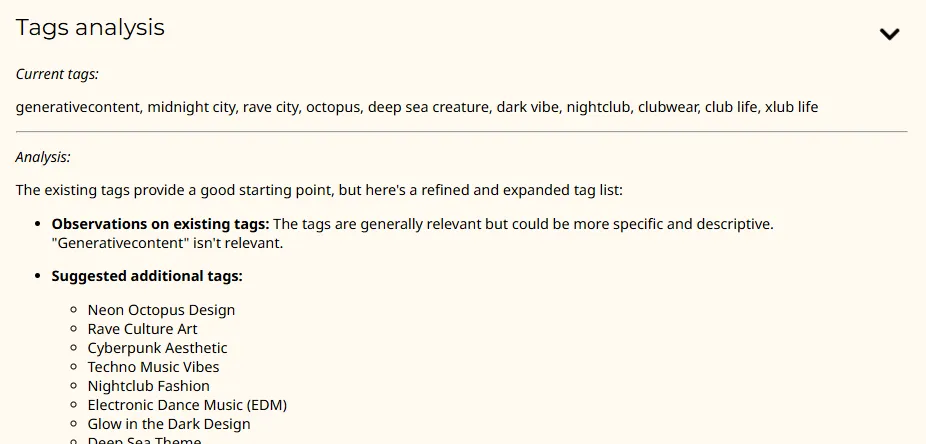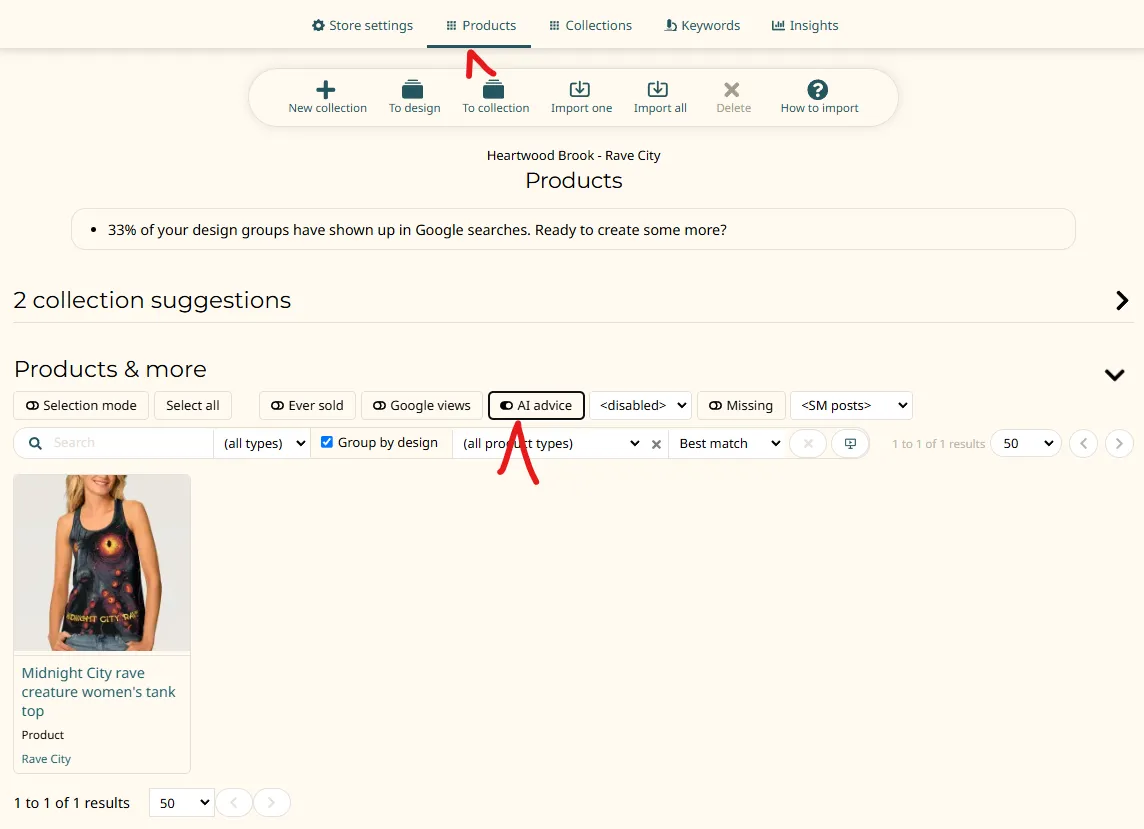How to use the Product AI Advice page
Contents
- What is it?
- Where can I find it?
- Limits for Premium vs Basic agencies
- Why should I use this?
- What does it mean to "Query"?
- Should I give "extra context" when querying?
- Sections of the query report
- Remember that a lot of this is crap
- Which LLM are we using?
- Find products already analyzed
What is it?
We've leveraged the power of a large language model (LLM) that can study any of your products and advise you on ways to describe them for use on Zazzle and social media posts. Here's a brief look at the page:
None of this gets shown to the public. It's up to you to decide if and how you want to use whatever advice you get from this page. You will need to go back to Zazzle to edit your product's name, tags, and description.
Where can I find it?
When editing a product you should see the "AI Advice" tab on top:
Limits for Premium vs Basic agencies
This is mainly a Premium agency feature. Premium agencies have unlimited use of this feature.
Basic agencies are invited to take this feature for a spin to see how it works. Each week you can perform up to 3 queries on a single product among all your stores. You select your product simply by running a query on it. Then you'll have 2 more you can do. Then you'll need to wait a week.
What's the point of this limit? We want you to know what you're getting if you pay for Premium. So we try to give you a taste of most of our Premium features up front to reduce the mystery.
Why should I use this?
You want to sell your products. One of the most critical pieces of the sales puzzle is making your products show up in Zazzle's own search. That means having keyword-rich names and tags on each product. See the Niche Explorer for more insight into what Zazzlers are searching for.
Odds are good most of your sales will originate from people going to Zazzle and searching there for products. But some of your sales may come from searches via Google or social media sites like Pinterest. Here again your "texts" matter a lot. In fact your product description starts to become very important for search outside of Zazzle. Google of course can see your descriptions on Zazzle (sometimes) and on SHD.
Remember that after coming up with great designs, coming up with great product names and tags is absolutely the most important thing you can do to help them sell.
As a Zazzler, amateur author, and programmer who knows a lot about SEO, you would think I would not need any help describing my products. But the simple fact is that I do. I'm lazy. And I get writer's block often when it comes time to get my product ready for publishing on Zazzle.
But even if I didn't, I can tell you already that this tool comes up with a lot of useful insights that I'll gladly incorporate into my own texts.
What does it mean to "Query"?
If you have interacted with ChatGPT, Google Gemini, or other LLM chatbots you've seen how intelligent they can appear. We harness that power to help you come up with names, tags, and descriptions for your Zazzle products.
The approach we take is not exactly like talking to a chatbot. Instead we send a complex "prompt" (query) to an LLM host and present you with the rich response we get back in context to make it easy for you to make practical use of the results. The prompt we send includes textual information about your product like its current name, product type, tags, and description. We also send the first ten gallery images from your product. The LLM is capable of understanding a lot of what's in those images.
Each time you click the "Submit request" button the same request is sent. The response will be different however, as the LLM randomizes its thinking each time.
If you're not happy with what gets returned, consider adding extra context and submitting another request.
Each time you run a query ("Submit request" button) you should get back a report with several sections. See below for details on each section.
Each of your queries will get saved with your product. You can switch among them using this drop-down list to see that report's output:
Should I give "extra context" when querying?
One thing you'll quickly figure out as you submit queries is that the LLM makes mistakes. It won't always understand what it is seeing. And it will say goofy things based on your existing texts. The best way to improve the results then is to add extra context. Here's an example:
What is this for? This is your chance to say more things that may not be obvious even to another human, let alone the LLM. You might for example need to help the LLM understand the difference between the printed design and the product or scene it is included in. Or you might want to say a little more about the artistic style and your inspirations. These could be things you would not include in your public description because of trademark or copyright concerns.
This extra context is private. It's stored with your query for you to review later. It is not displayed to the public.
Sections of the query report
The report's output is presented like a printed report in long form. Each section can be expanded or collapsed. The full report can seem intimidatingly long if you don't collapse some sections. Below is some insight into each of the sections.
Your extra context
This contains whatever you entered into the "Extra context" textbox before clicking "Submit request".
This can be different for each query of course. So it makes sense to present it separately from your current experiments.
Design analysis
This section gives you some insight into what the LLM perceives.
On top are the gallery images we sent to it. You can click on any to view it in the popup lightbox.
Below that is some narrative text telling you its observations. You might be surprised by some of them. Although this section is collapsed by default on the assumption that many users will prefer to focus on the specific advice, I recommend you always expand and study this section too.
Spelling and grammar
Before we get to offering a complete rewrite of your description we thought you'd benefit from a simple spelling and grammar check of your existing one:
Suggested names
Here's where the LLM gets down to brass tacks by suggesting product names based on its observations:
There is a low probability that you will be fully satisfied with any of the suggestions. Product naming for Zazzle is a very challenging task. But chances are good you will get some good ideas to incorporate in your actual title. Part of our prompt encourages the LLM to favor longer titles with a target of at least 30 characters. Zazzle's limit for product names is 50 characters.
Note that these names do not include the product type. Zazzle adds that for you. Your product title should generally focus on the design instead.
Design description
As with product names, this section gives you specific advice by suggesting one description based on its study of your images and texts:
Be sure to look carefully for false claims and other mistakes. That said, you're likely to get a lot of good ideas from this. You may want to combine this content with some of your own handcrafted messaging.
Product description
Some people like to include some information about the product in their descriptions. So we ask the LLM to take a crack at it for you:
Remember that Zazzle has its own detailed product descriptions on all product detail pages. This is only useful for people who want to add a little something extra to spice up their descriptions and possibly to help make them a little more unique.
Tags analysis
As with product names, this section gives you specific advice about your product's tags:
It starts by giving you feedback about your current tags. This is likely to be of limited value. After that is a list of 20 additional tags that should be unlike any of your current ones. There's a good chance you're going to like a lot of these exact tags. And that you'll get some good ideas from the others. It's still up to you to decide which ten you want to include with your product.
Remember that a lot of this is crap
LLMs are known for suffering from "hallucinations". Make sure you read carefully whatever advice the LLM returns about your product. Sometimes it will say things that are just factually incorrect. Some which are plausible but still wrong. And some which make you wonder what drugs the LLM is taking. Caveat emptor!
Adding extra context can help reduce the hallucinations a lot.
Which LLM are we using?
We are currently using Google's Gemini 2.0 Flash model. It's incredible what it's capable of! There are always heated debates over which model is the best. At the moment Gemini is certainly widely regarded as one of the best.
In the future it's likely that we will opt to implement different models as quality and prices change. This is currently a highly competitive and rapidly changing market.
Find products already analyzed
In your Store > Products page you will see an "AI Advice" filter switch that will limit the products you see to those you've analyzed in the past.