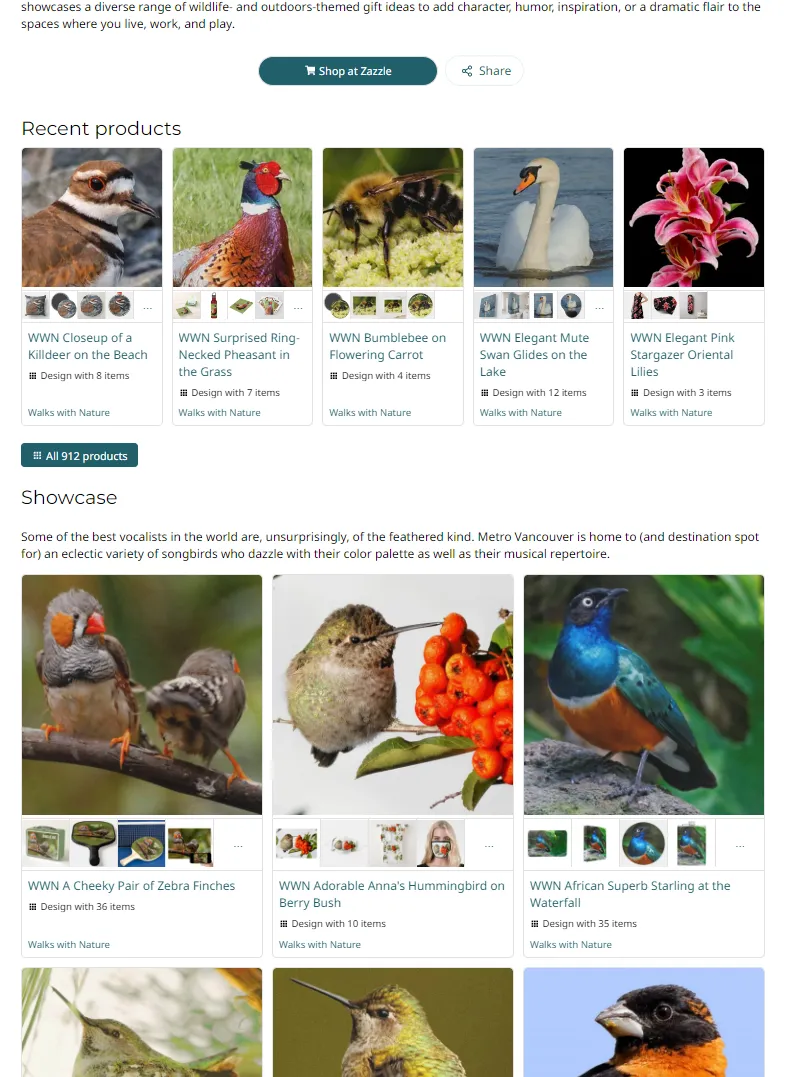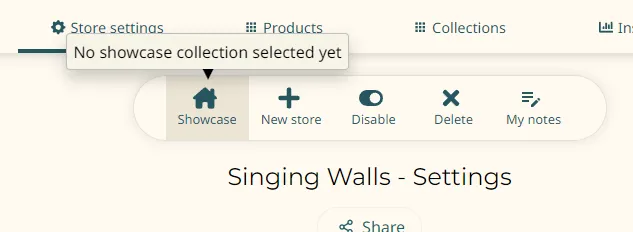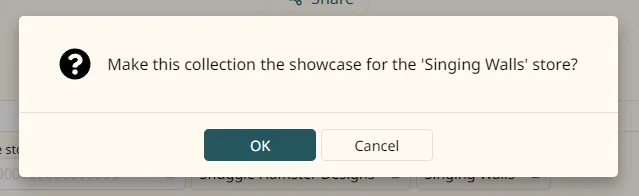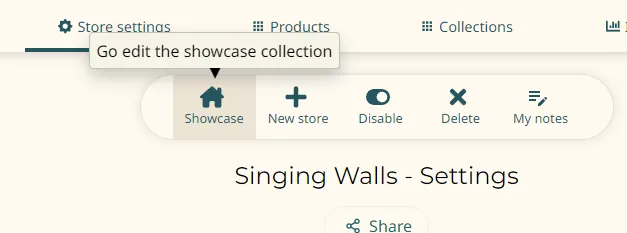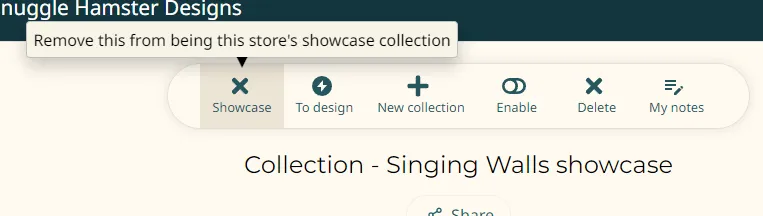How to add a showcase to your store
- What is a showcase?
- How to select a collection to be the showcase
- Editing your showcase
- Removing your showcase
- Disabled or enabled
- A fleet of showcases
What is a showcase?
Every store has a public home page here. By default it shows your store's description, some identifying information, and a list of some recent products. Below that is your canvas. You can choose to showcase one of your collections on your store's home page like so:
A collection can include any mix of individual products, designs, and other collections. And you can order them however you wish. Making it a perfectly simple way to organize your showcase.
How to select a collection to be the showcase
You can only choose one collection to be a store's showcase. If you go to your store's "Settings" page you'll see a "Showcase" button on the toolbar. Hovering your mouse over it you should see an indication of whether a collection has been selected yet:
Click on the "Collections" tab on this same page to peruse your collections. Create a new one or find one that you wish to showcase. Edit it. On that page you'll also see a "Showcase" button. Click that to select it as your new showcase:
You'll have a chance to review and confirm your choice:
The store's home page will immediately be updated once you click "Okay".
Note that selecting a collection to be the showcase does not alter the collection in any way.
You can go to any other collection in your store and choose that to replace the currently selected collection as your new showcase.
Editing your showcase
Once you have selected a collection to be your showcase you can get to it very easily using the "Showcase" button on the store's Settings page:
This will take you to that collection's management page.
Removing your showcase
As described earlier you can replace the current showcase with another collection. But if you want to make it so your store does not have a showcase, just click the "Showcase" button on the current showcase collection's editor:
Disabled or enabled
Your showcase collection does not have to be enabled. You can choose to disable your showcase collection to keep it hidden from the public via search. In that case it will only be visible on your store's home page.
Why would you want to hide a collection from your search results but use it as your store's showcase? Collections are generally used for grouping products in some logical hierarchy. Storefront showcases are often more like random collections of teasers. Outside this context such a collection might seem disjointed to your visitors.
A fleet of showcases
You can only choose one collection to be the showcase at a time. But you can line up any number of collections to be alternative showcases for your store. You might prepare a showcase for Christmas months ahead of time and just swap out the current showcase when you're ready for example. Then set it aside for next year, ready to spruce up and reuse.
You'll probably want to keep all of those showcase collections disabled so they are hidden.
If you do create multiple showcase collections, consider creating a showcase master collection. Hide it of course. Add all of your showcase collections to this master collection. Then you'll have the perfect way to organize them however you want. Order by holiday for example.