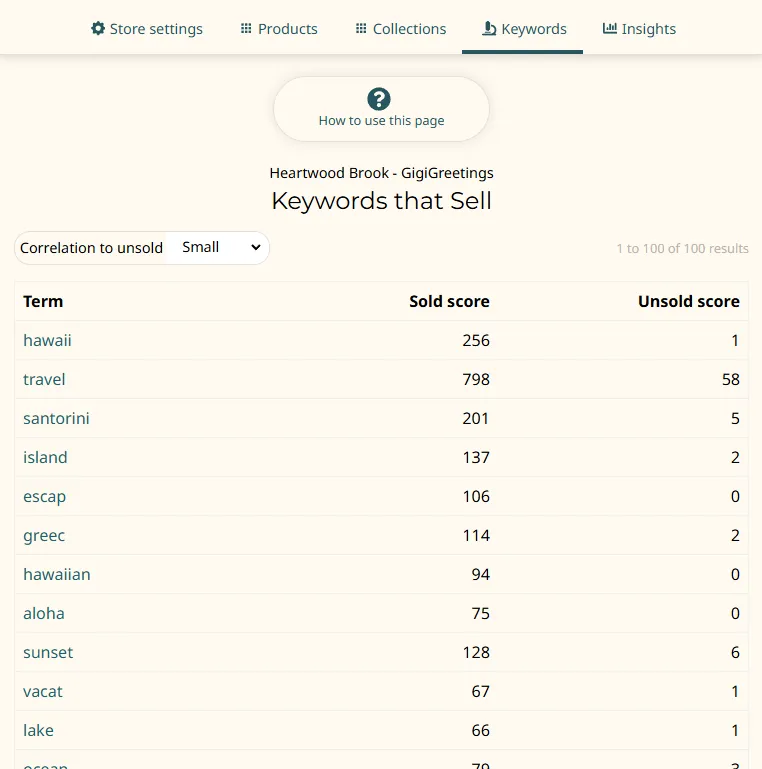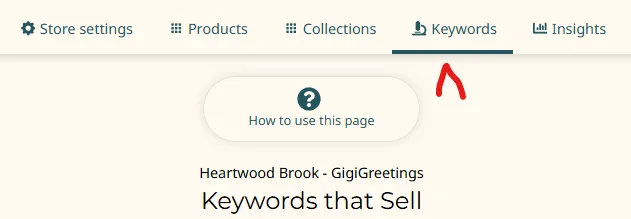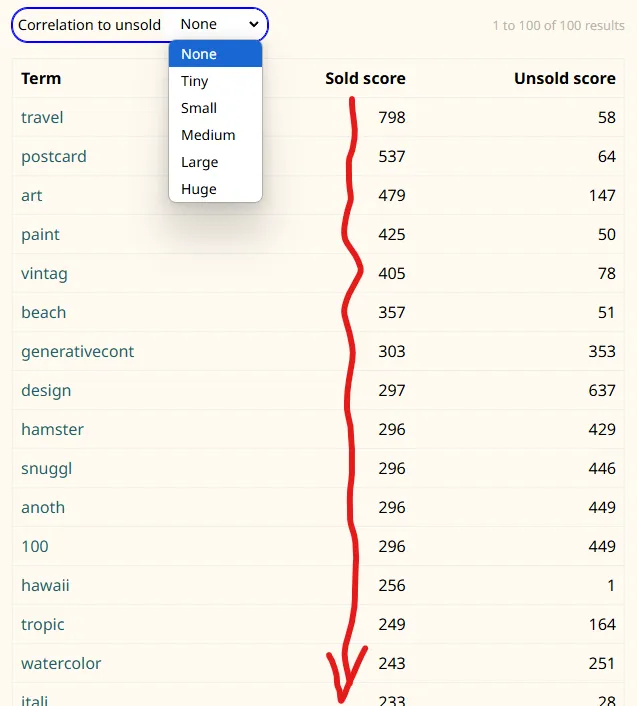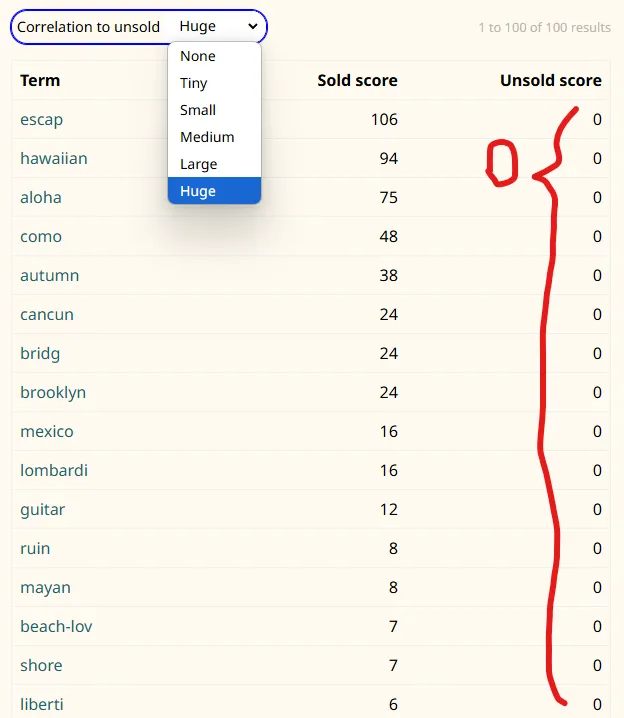How to use the Store > Keywords that Sell tool
- What is it?
- Where is it?
- What's the point?
- What's with the shortened words?
- What do the Sold and Unsold columns represent?
- How do keywords correlate to sales?
What is it?
The Store > Keywords that Sell tool gives you a list of all the keywords found in a store's products' names, tags, and descriptions. It sorts them according to a score that is based on how frequently they appear in sold products in proportion to unsold products.
With a little tuning you can find those terms that strongly correlate to sales. You will need to import your Royalty History for this to work.
This is a Premium agency feature. Basic agencies can see the page but will only see the top 3 keywords instead of the fuller list.
Where is it?
From your Store > Settings page you should see the "Keywords" tab:
What's the point?
Your products won't likely be sold on Zazzle if people can't find them there. Zazzle's own search relies almost exclusively on your products' names and tags. Your descriptions are worthless there. But they are valuable to Google and other search engines.
This feature is a feedback mechanism. It's a way to show you which keywords are highly correlated with your own successful sales. Consider using this in combination with the Niche Explorer.
What's with the shortened words?
You'll notice some of these words seem to lack an ending. Like "escap" and "greec" in the above screenshot. This mechanism captures the "lemmas" for words in order to group together words that essentially mean the same. In this example "escape", "escapes", "escaping", and "escaped" would fit "escap". And "Greece" and "Grecian" would fit "greec".
If you see one of these lemmas just ask yourself what some common noun ("s", "es"), verb ("ing", "ed", "es"), adjective ("er", "est"), or other suffixes you might add to get a whole word.
What do the "Sold score" and "Unsold score" columns represent?
This is not the number of products sold. If it was then "Unsold score" would always be zero. These columns can be loosely thought of as how frequently these words show up in the texts of products that have sold or have not yet sold. It's not exactly a count per se though. It matters where a keyword was found. If it's found in a product's name for example that will count higher than if it's found in the description.
So don't try to read these numbers as anything you can go counting up yourself. Think of them as scores for those keywords as they would be used in text search scoring. Which you could roughly think of as how important a keyword is to a product's definition.
How do keywords correlate to sales?
Remember that this won't work unless you import your Royalty History. It also won't show any results if you haven't sold anything from a given store yet.
To illustrate what correlation here means, try choosing "None" from the drop-down list:
What you'll see is that the sort order exactly corresponds with the numbers in the "Sold score" column. As you go down from "Tiny" to "Huge" you are putting more weight on that "Unsold score" column. The more weight you put on the unsold number, the more you are saying that you want to see keywords that are in sold products but not in unsold products.
Keywords that have high correlation to sales are your power keywords.