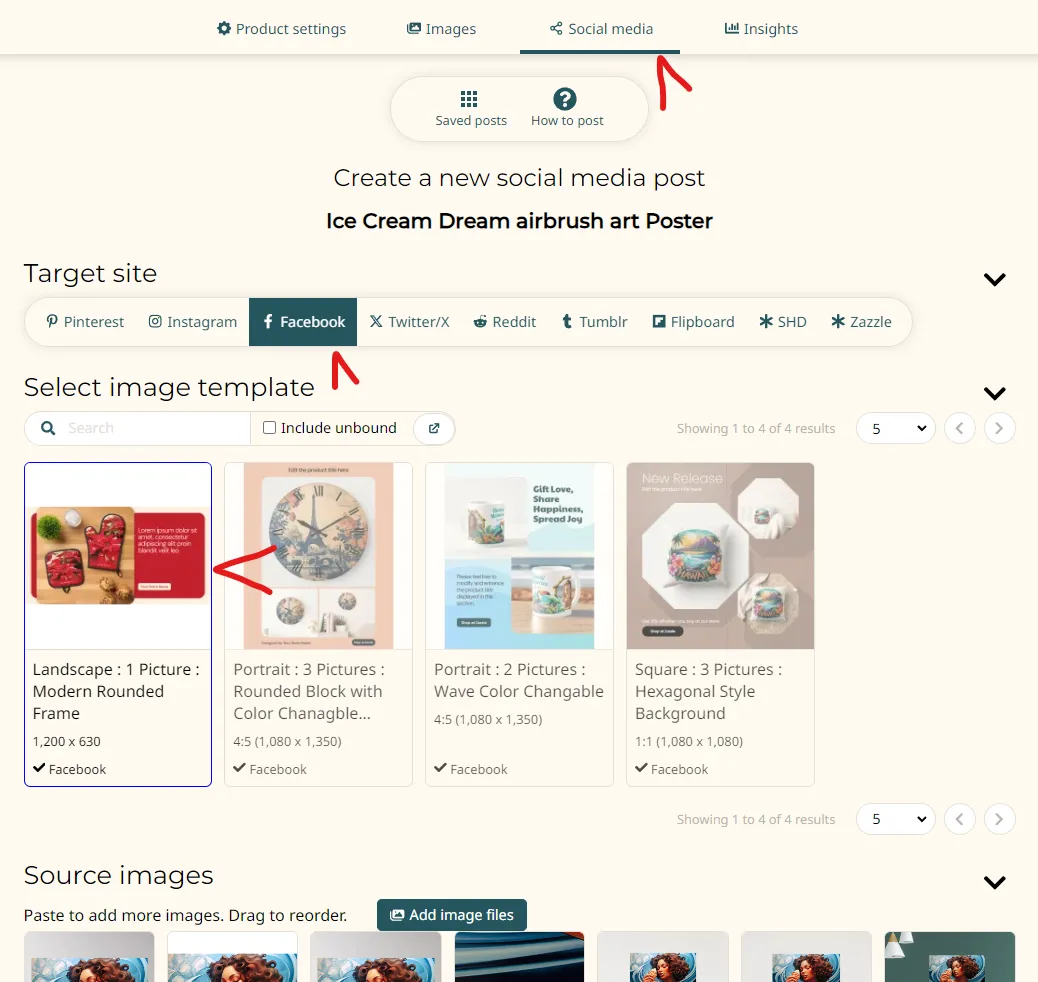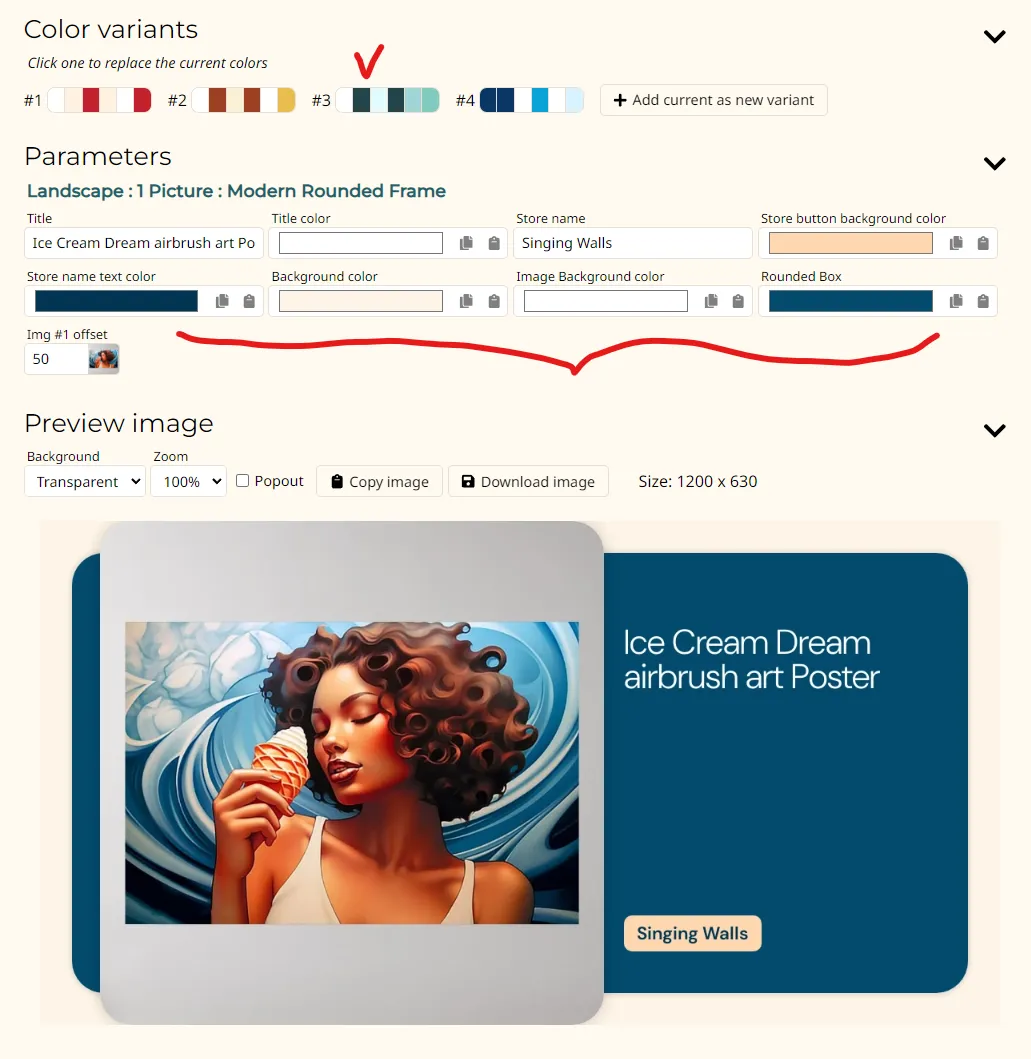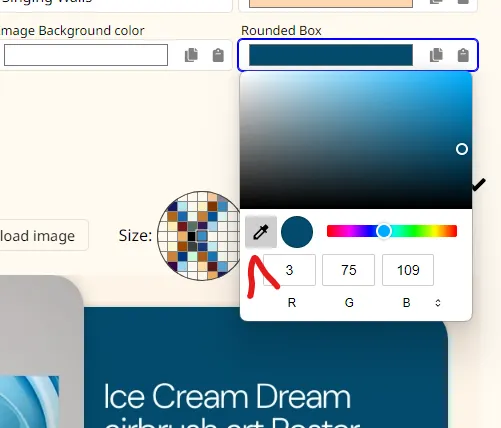New Facebook social media post template
We've created a new Facebook-centric social media post template. Currently named "Landscape : 1 Picture : Modern Rounded Frame". Here's what it looks like:
As always, you can customize the text and colors. We've prepackaged four color variants to help get you started:
If you're new to SM posts, just pick any product to edit/manage and switch to the "Social media" tab. Then choose "Facebook" as your source. You'll see it as the newest template available:
Select the image you want to feature by dragging it all the way to the left of the list. Then choose a color variant to start with if you want to get some color ideas. Then start customizing the colors:
The color picker in Chrome and some other browsers should have an eyedropper tool to allow you to choose a color on screen. The easiest way to have a great final product is to select colors directly in your product image that define the feel of it: