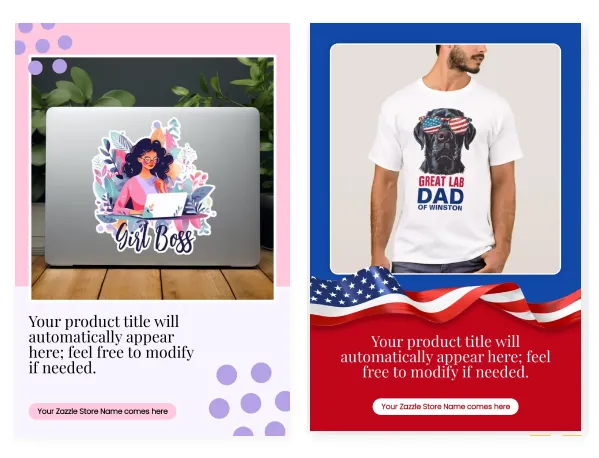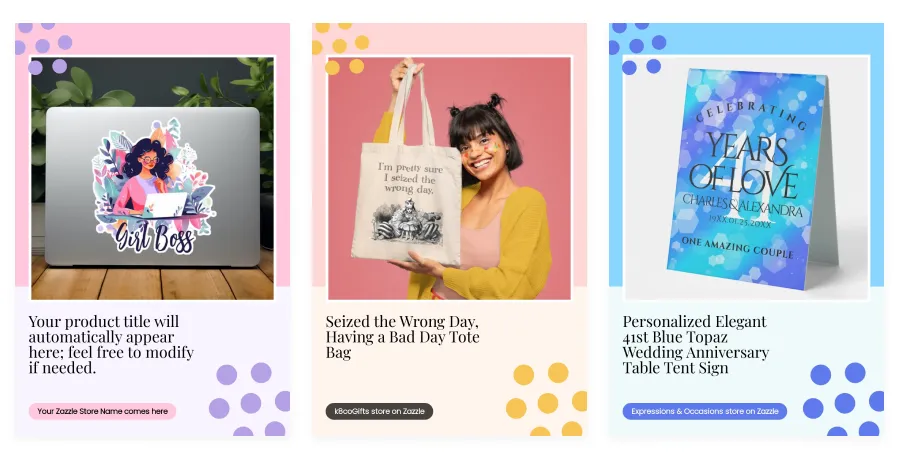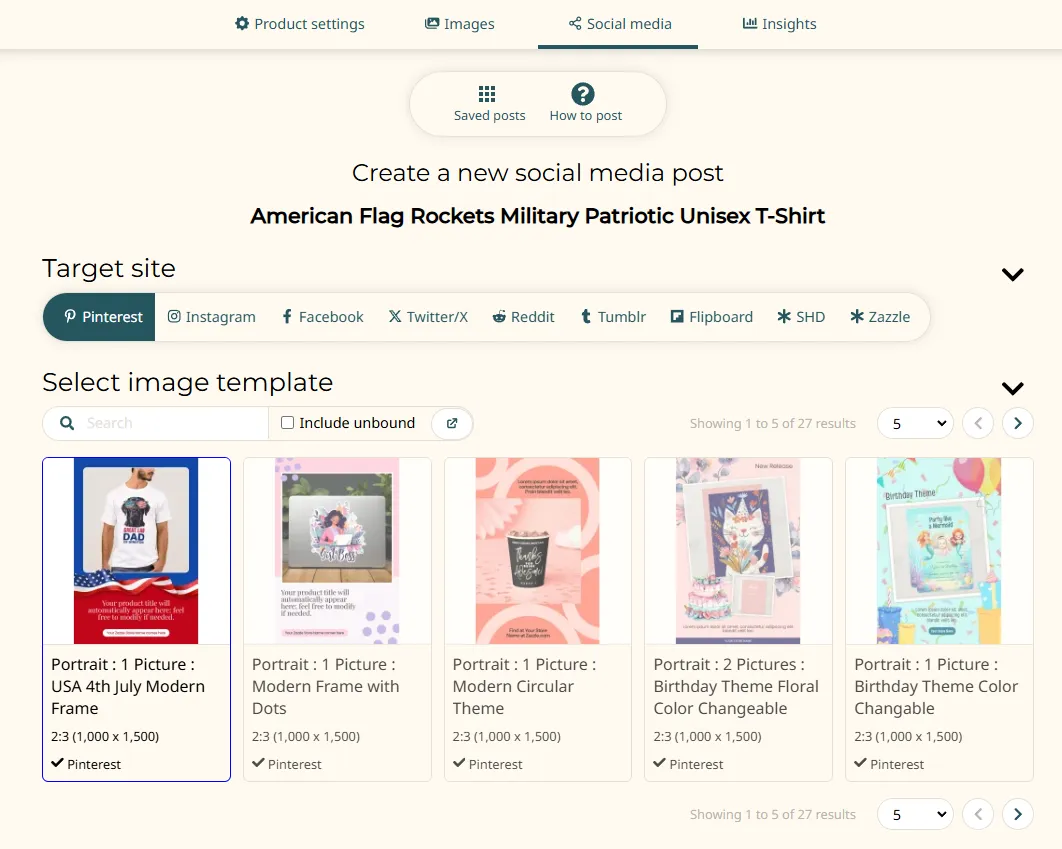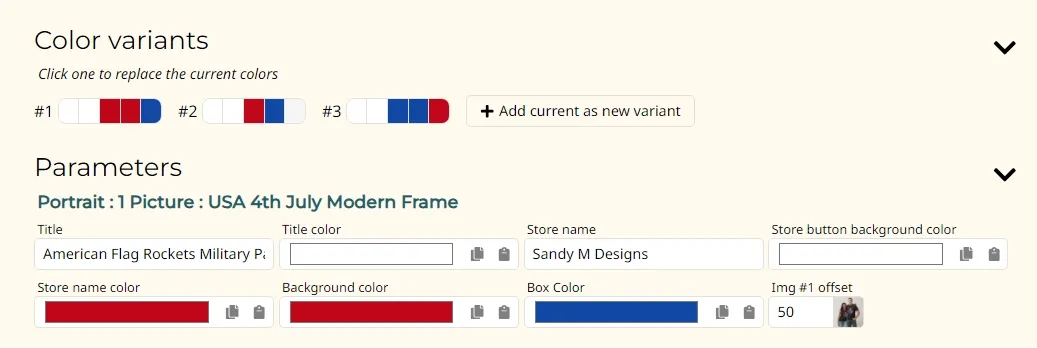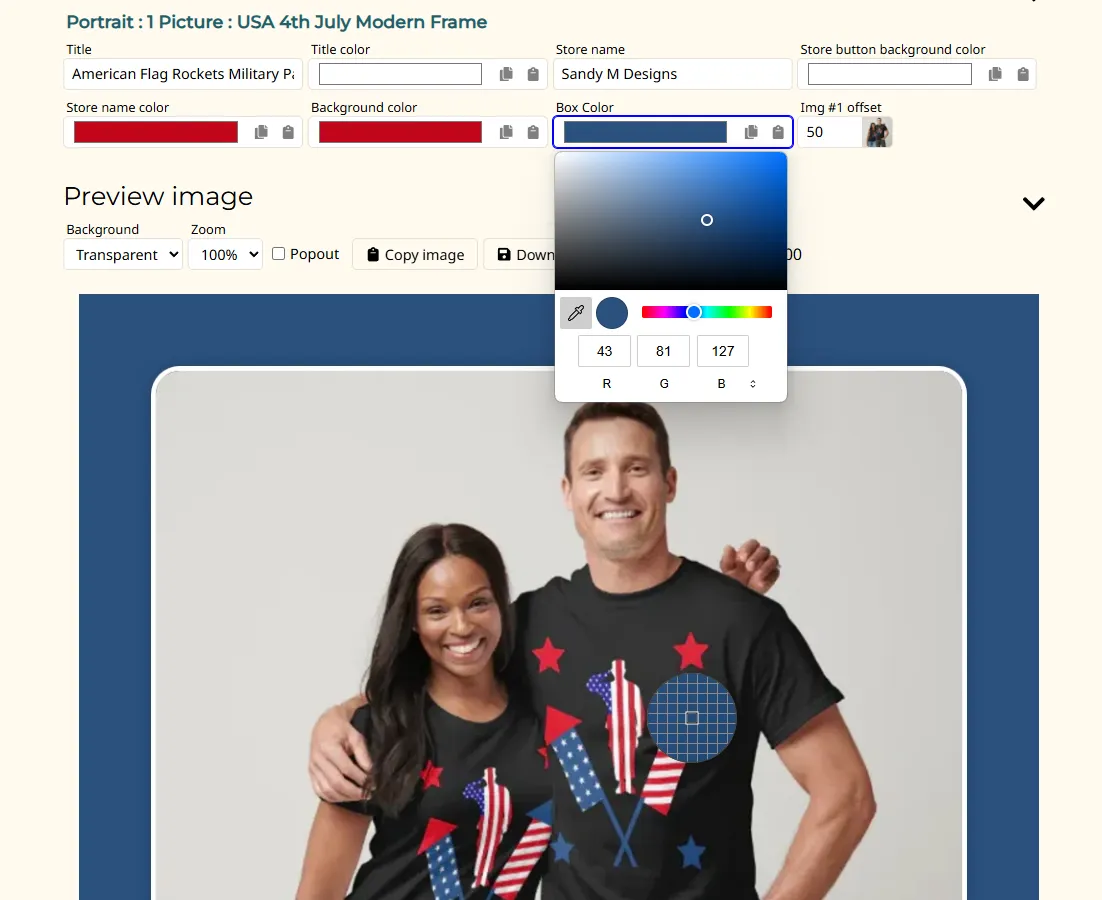More New Pinterest Social Media Post Templates to Help Inspire You to Promote Your Designs! (and How to Use Them!)
We've created two more Pinterest-centric social media post templates, named "Portrait: 1 Picture: USA 4th July Modern Frame" and "Portrait: 1 Picture: Modern Frame with Dots". Here are what they look like:
As always, you can customize the text and colors. We've prepackaged three color variants each to help get you inspired and started:

If you're new to SM posts, just pick any product to edit/manage and switch to the "Social media" tab. Then choose "Pinterest" as your source. You'll see them as the two newest (upper leftmost) templates available. Select one (in this case, we're going with the "Portrait: 1 Picture: USA 4th July Modern Frame" social media template).
Select the image you want to feature by dragging it all the way to the left of the list. Then choose a color variant to start with if you want to get some color ideas. Then start customizing the colors:
The color picker in Chrome (and some other browsers) should have an eyedropper tool that allows you to choose a color on screen. The easiest way to have a great final product is to select colors directly in your product image that define the feel of it: