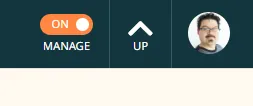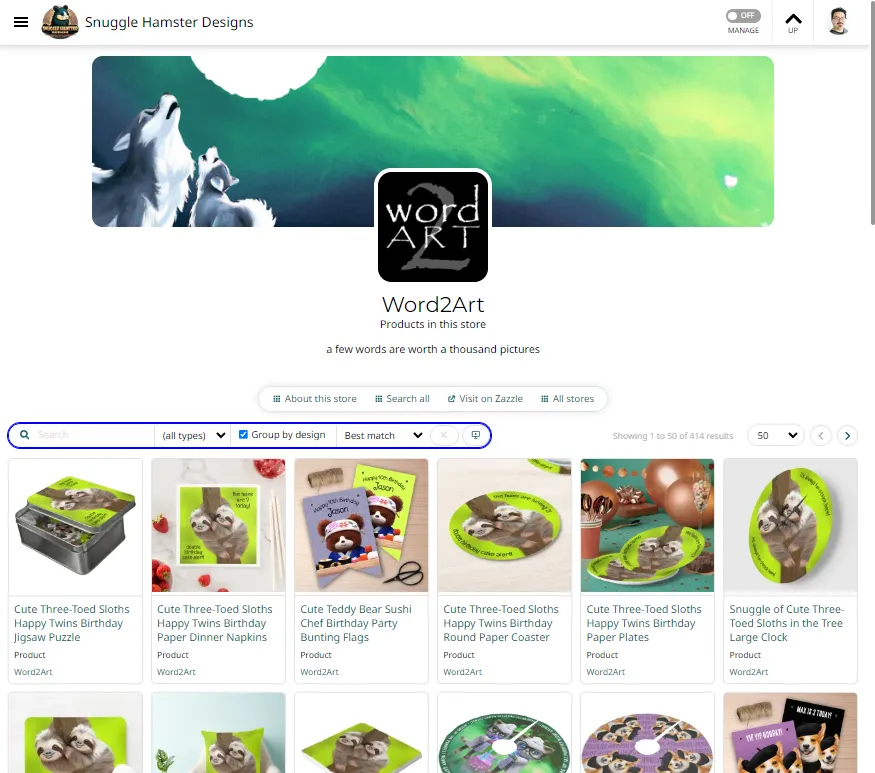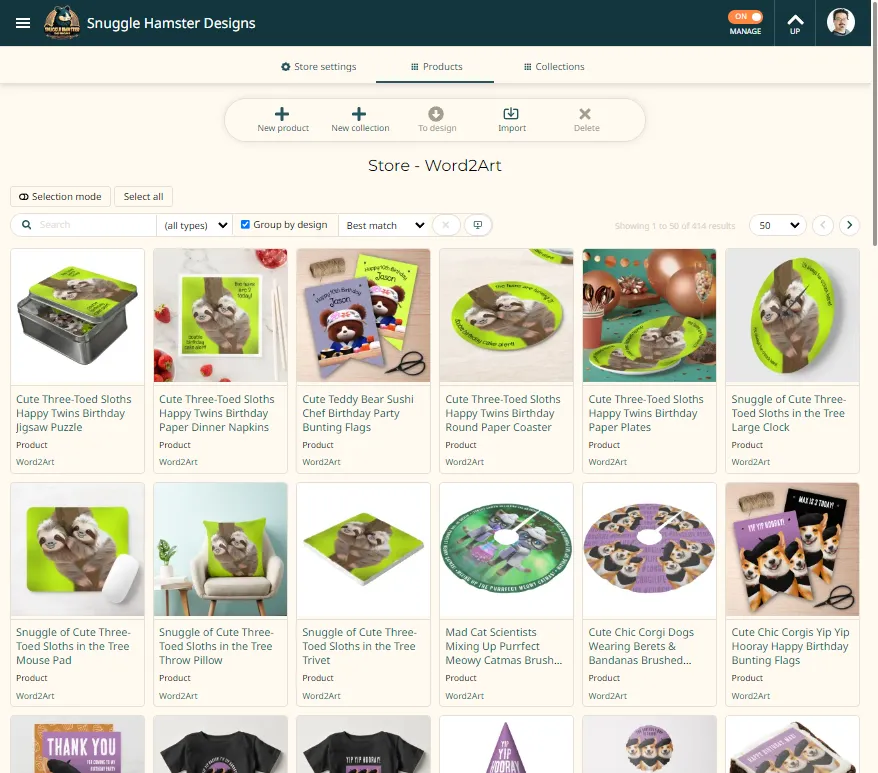How to toggle between edit/manage and view modes
TL;DR
If you have permission to manage a page you'll see a switch in the upper right corner of that page to toggle between view mode and management mode:
Toggle what?
Your customers and other casual visitors will only see a small subset of the website meant for the general public. As a designer with one or more stores you get to see a lot more pages. And those pages are naturally more complex than the public sees.
There's a lot of stuff to learn and mentally juggle. We tried to make it as easy as possible for you to manage your stores here. One key observation is that when you are doing your work, you need to go back and forth between seeing your complex management views and the simpler public views so you understand what your customers see. So we tried to design the management tools around this assumption. Look to the top of each page for the toggle switch. "On" means you're in management mode. "Off" means you are in public view mode.
Often we talk about a given "edit page". That is a synonym for a management page. Same thing.
Public and management page styling
You probably noticed that the website has two major page styles. This is not an accident. The public pages have a familiar white background and sharp styling. The private management pages have a colored background and somewhat different colors. This is to help keep you at least subconsciously aware of where you are as you move around this website.