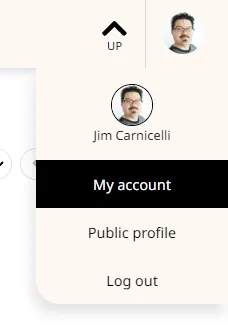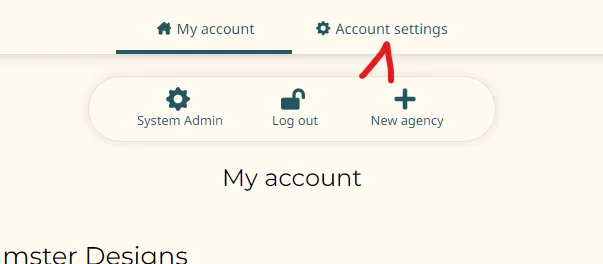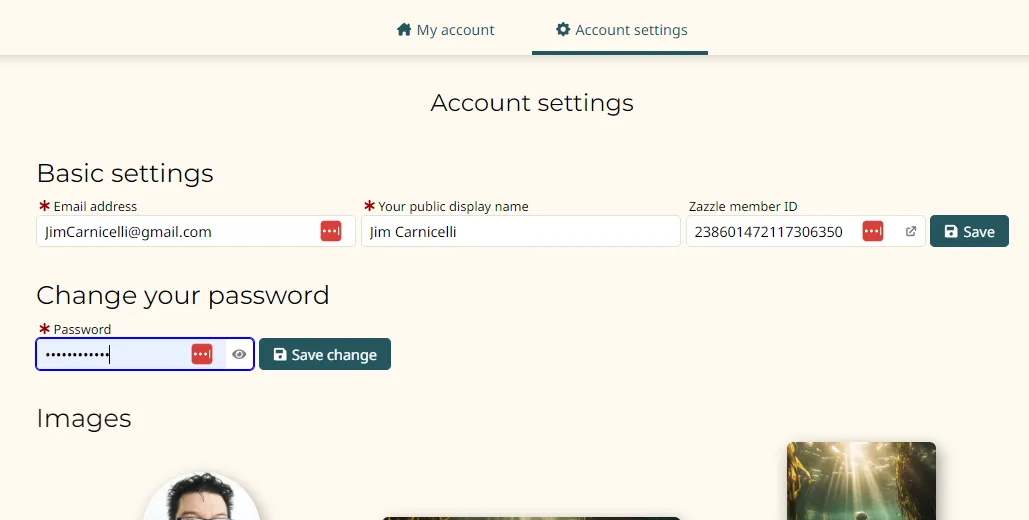How to change your password
Hover over your user profile icon in the upper right corner of any page. Click "My account":
This is your "My account" page. Switch to the "Account settings" tab:
From here you can change your password. And set your profile picture and change other things about your user profile.