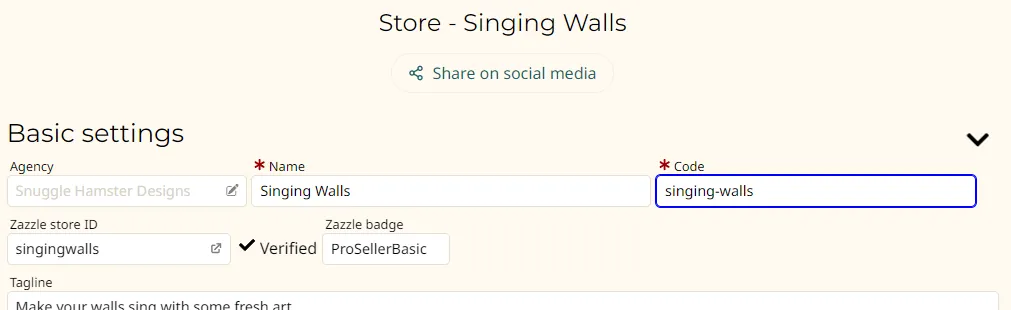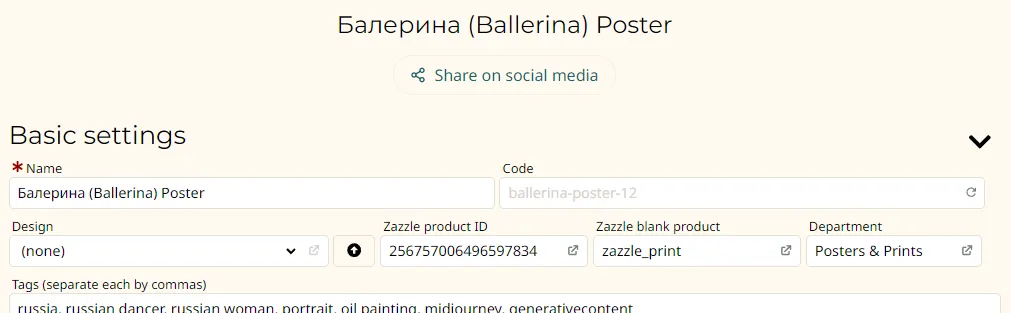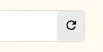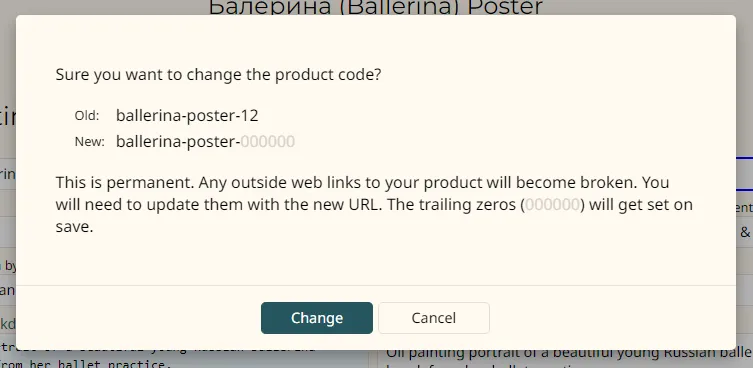About mnemonic codes for things
What is a "code"?
When you see a "Code" text box on an editor pages, think "part of a URL". For example, the Snuggle Hamster Designs agency has the URL https://snugglehamster.com/a/shd. The "Code" for this agency is "shd".
Manually edited codes
Some codes are totally up to you to come up with. They must be unique though. Your agency code and stores' codes must be globally unique.
I recommend favoring plain words with dashes between. Like "mary-had-a-little-lamb".
Automatically generated codes
Other codes are just too tedious for you to come up with. Like for products. So what this site does for you is takes the product (or other entity) name and turns it into a URL-friendly code for you. For example, the Louise Brooks in 1920's Miami Poster product has the code "louise-brooks-in-1920-s-miami-poster-66".
You might think that changing the product's name would automatically trigger the code to change too. But it does not. Why not? Because it's very possible you have already shared your product's URL on social media sites or elsewhere. You don't want those links to break just because you made a small spelling correction or made the name a little extra spicy.
But let's say the name changed so much that you really want a new URL that looks more like your product's new name. Click the little circular arrow icon on the right side of the Code field:
You'll see a dialog pop up like this to warn you and give you the choice of whether to continue on. Just follow the instructions. You'll need to save the product before the code will change.
This same approach is used on collections and some other entities you'll manage.